new build instructions for Cmake
In addition to installing the other packages, you'll need to install cmake. Ubuntu/Debian users will run:
Code:
sudo apt-get install cmake
after checking out the source from SVN, i like to copy the source to a build directory and in there I run:
cmake -i is to allow you to alter any build flags and enable/disable other EQEmu features (e.g. bots).
If you're on an AMD64 system you'll want to say "yes" to the advanced options. This is to allow you to disable the -O2 and -O3 optimizations that mess up the stringstream stuff that plague us. For example:
Code:
$ cmake -i
Would you like to see advanced options? [No]:yes
Please wait while cmake processes CMakeLists.txt files....
...bunch of stuff that doesn't need to change...
...then...
Variable Name: CMAKE_CXX_FLAGS_RELEASE
Description: Flags used by the compiler during release builds (/MD /Ob1 /Oi /Ot /Oy /Gs will produce slightly less optimized but smaller files).
Current Value: -O3 -DNDEBUG
New Value (Enter to keep current value):
On this one I change it to "-march=native -DNDEBUG". This sets the GCC CPU optimizations without the -O2/-O3 optimization enhancements, if you will.
Then:
Code:
Variable Name: CMAKE_CXX_FLAGS_RELWITHDEBINFO
Description: Flags used by the compiler during Release with Debug Info builds.
Current Value: -O2 -g
New Value (Enter to keep current value):
I change this one to just "-g".
Again later:
Code:
Variable Name: CMAKE_C_FLAGS_RELEASE
Description: Flags used by the compiler during release builds (/MD /Ob1 /Oi /Ot /Oy /Gs will produce slightly less optimized but smaller files).
Current Value: -O3 -DNDEBUG
New Value (Enter to keep current value):
Same as CMAKE_CXX_FLAGS_RELEASE, I set this to "-march=native -DNDEBUG".
Last -O2 entry:
Code:
Variable Name: CMAKE_C_FLAGS_RELWITHDEBINFO
Description: Flags used by the compiler during Release with Debug Info builds.
Current Value: -O2 -g
New Value (Enter to keep current value):
Like CMAKE_CXX_FLAGS_RELWITHDEBINFO, I set this to just "-g".
Finally, if you want "Bots":
Code:
Variable Name: EQEMU_ENABLE_BOTS
Description: Enable Bots
Current Value: OFF
New Value (Enter to keep current value):
Change that to "ON" and continue to the end.
After "cmake -i" finishes, to compile the build:
All of the built binaries will be in the Bin/ directory. At this point, I usually shut the server down, create a back up of my existing server directory, and then run:
Code:
cp Bin/* <server directory>
This will copy everything in Bin/ to the server's directory. It will have libCommon.a in there. This file can be removed as it's only needed during compile, as was explained to me not too long ago.
***Edit: I forgot, if you're on a multi-core system you can use "make -jx" (instead of just "make") where x is the number of CPU cores you want to use during compile. This greatly speeds up the compile. For example, on my quad-core system I use "make -j3" to use 3 cores, because my one of my cores is usually really busy with MySQL queries.













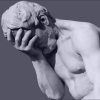


 Linear Mode
Linear Mode

