 New server not appearing in server list
New server not appearing in server list
Hello all,
So I just finished setting my own game server, and I followed the directions in the latest guide (minus compiling, I'm just using the newest binaries). Everything went smooth as can be and the server starts with no issues.
Then, I log in from my Underfoot client (from steam) and I can see a ton of servers in the list, but not mine. I went through and double checked all my settings and everything is right as far as I know. I also double checked the forwarding info in my router and all seems to be good there as well.
I've searched the forum trying to find the solution to this problem and have been unable to find anything relevant. FWIW, I am not new to the community, I've set up and run multiple servers in the past with no issues, but it's been a couple years since I've done this so perhaps I'm missing something?
If anyone out there has the same issue and figured out how to fix it, please share!! Thanks in advance.
|














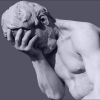

 Linear Mode
Linear Mode

