|
|
|
 |
 |
 |
 |
|
 |
 |
|
 |
 |
|
 |
|
General::General Discussion General discussion about EverQuest(tm), EQEMu, and related topics.
Do not post support topics here. |

03-23-2015, 12:35 PM
|
|
Hill Giant
|
|
Join Date: May 2014
Posts: 209
|
|
 Charm Stats?
Charm Stats?
I noticed charms used to show stats,now however it appears they don't,unless aug'd in which case it shows the aug'd stats. Doesn't even show clicky effect any more. Any ideas as how to go about fixing this , or is it not just a bug on my side?
|

03-23-2015, 12:45 PM
|
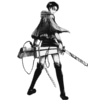 |
Developer
|
|
Join Date: Dec 2012
Posts: 515
|
|
There is a field called charmfileid if that is greater than 0 the charm uses scaled stats based on the Charmfile .. (a quest)
If you just want to charms to use their base stats set charmfileid to 0.. if you want them to scale on a quest.. look inside... quests\global\items\ for examples :p
|

03-23-2015, 12:51 PM
|
|
Hill Giant
|
|
Join Date: Feb 2013
Posts: 220
|
|
From what I have seen, they do display, but It takes a while to kick in, and they only display if they are actually in your characters inventory or charm slot.
|

03-23-2015, 03:02 PM
|
|
Demi-God
|
|
Join Date: Apr 2008
Location: MA
Posts: 1,165
|
|
Quote:
Originally Posted by dagulus2

From what I have seen, they do display, but It takes a while to kick in, and they only display if they are actually in your characters inventory or charm slot.
|
Which is consistent with live. |

03-24-2015, 10:40 AM
|
|
Hill Giant
|
|
Join Date: May 2014
Posts: 209
|
|
Quote:
Originally Posted by NatedogEZ

There is a field called charmfileid if that is greater than 0 the charm uses scaled stats based on the Charmfile .. (a quest)
If you just want to charms to use their base stats set charmfileid to 0.. if you want them to scale on a quest.. look inside... quests\global\items\ for examples :p
|
Thank you Nate. I knew about the quest file one and removed it thinking that would solve,did not know about the charmfileid though. |

03-24-2015, 08:31 PM
|
 |
Developer
|
|
Join Date: Apr 2012
Location: North Carolina
Posts: 2,815
|
|
I don't think this has changed recently..but, you can never tell :P
Scaling items are processed differently across the many clients.
To avoid conflict issues, a scaling item's charmfile id is set to 0 and is 'scaled' locally on the server.
It's been that way as long as I've been hanging around.
__________________
Uleat of Bertoxxulous
Compilin' Dirty
|

03-24-2015, 10:18 PM
|
|
Hill Giant
|
|
Join Date: May 2014
Posts: 209
|
|
I think something did change, Had a charm Ive been using for months and stats wouldn't work. Soon as I removed the charmfile ID (set it to 0) it worked fine. Pretty cool to see charms working correctly now though. I remember when you couldn't get stats from them at all lol.
|

03-24-2015, 11:12 PM
|
 |
Developer
|
|
Join Date: Apr 2012
Location: North Carolina
Posts: 2,815
|
|
Might be something in the difference between scaling and non-scaling...
Demonstar55 mentioned something to me a while ago..but, I can't remember the details at the moment.
__________________
Uleat of Bertoxxulous
Compilin' Dirty
|
 |
|
 |

03-25-2015, 11:34 AM
|
|
Demi-God
|
|
Join Date: Apr 2008
Location: MA
Posts: 1,165
|
|
Quote:
Originally Posted by Uleat

I don't think this has changed recently..but, you can never tell :P
Scaling items are processed differently across the many clients.
To avoid conflict issues, a scaling item's charmfile id is set to 0 and is 'scaled' locally on the server.
It's been that way as long as I've been hanging around.
|
That hack stopped working with RoF so I removed it and identified the scaling value in the item packet. What's not implemented is the usage of the opcode that they use to update the scale, we just send the item packet again, which works but is more expensive packet wise (full item packet vs a few bytes :P)
Edit: live will also send the scaling packet for all your charms with a scale of 100 before they send the AAs. This uses the small scaling packet and the absent of this step maybe causing the issues? (If there are any, but its probably just the delay between getting an the new item packet) |
 |
|
 |
 |
|
 |

01-07-2016, 11:13 PM
|
|
Hill Giant
|
|
Join Date: Jun 2010
Posts: 231
|
|

Been kinda working on something and Im not sure if I am missing something so was looking for some guidance... I am trying to combine the charm like properties with armor to make a custom set of elite armor once all pieces are acquired. My charm file looks like this:
Code:
sub EVENT_SCALE_CALC {
my $hands = $hasitem(1807);
my $wrist = $hasitem(1808);
my $legs = $hasitem(1805);
my $chest = $hasitem(1804);
my $arms = $hasitem(1806);
my $boots = $hasitem(1809);
my $helm = $hasitem(1810);
my $scale = $chest + $hands + $wrist + $legs + $arms + $boots + $helm;
if($scale < 0) {
$scale = 0;
}
if($scale > 7) {
$scale = 7;
}
$questitem->SetScale($scale/7);
}
Using GeorgeS tools:
so when I add the charm name in the charm file box as : CHRMcustomgear
there is another box below Labelled: Charm
If I leave it Blank, you get full stats completely negating what im going for.
When I look at other charms they all have weird numbers in it that I cannot associate with anything else.
Am I missing something? Is my code not setup correctly? This is the first time ive ever messed with this type configuration so Im assuming that my code is wrong considering I keep getting errors on it.

|
 |
|
 |

01-07-2016, 11:23 PM
|
|
Demi-God
|
|
Join Date: Apr 2008
Location: MA
Posts: 1,165
|
|
I don't think your quest code is valid.
|

01-08-2016, 03:00 AM
|
|
Fire Beetle
|
|
Join Date: Oct 2012
Posts: 9
|
|
Mace, I copy/pasted from the hasitem plugin to reduce some time, it doesnt go beyond checking to see if the item is in their proper slot, but should check either cursor or main inventory:
Code:
sub EVENT_SCALE_CALC {
my @checkarray = (1804..1810); ## denotes 1804 to 1810
my $worn;
foreach $itemtocheck (@checkarray) {
$worn+=CheckForItem($itemtocheck);
}
$questitem->SetScale($worn/(scalar @checkarray));
}
sub CheckForItem {
for ($slot1=0; $slot1<=30; $slot1++) {
$itemid1=$client->GetItemIDAt($slot1);
if ($itemid1==$_[0]) {
return 1;
} else {
return 0;
}
}
}
Very much untested beyond syntax. |

01-08-2016, 07:30 AM
|
|
Administrator
|
|
Join Date: May 2013
Location: United States
Posts: 1,589
|
|
Here is my item check plugin:
Code:
sub check_hasitem {
my $client = shift;
my $itemid = shift;
foreach my $slot (0..30, 251..340, 2000..2023, 2030..2270, 2500..2501, 2531..2550, 9999) {
if ($client->GetItemIDAt($slot) == $itemid) {
return 1;
}
for ($i = 0; $i < 5; $i++) {
if ($client->GetAugmentIDAt($slot, $i) == $itemid) {
return 1;
}
}
}
return 0;
}
All you'd have to do for your script is this:
Code:
sub EVENT_SCALE_CALC {
my $scale = 0;
foreach my $item (1804..1810) {
if (plugin::check_hasitem($client, $item)) {
$scale++;
}
}
$questitem->SetScale($scale / 7);
}
|

01-08-2016, 07:53 AM
|
|
Hill Giant
|
|
Join Date: Jun 2010
Posts: 231
|
|
Wow awesome! Thanks Krab and Tear, ill check them later and hopefully can achieve what im going for, thanks!
|

01-08-2016, 08:40 PM
|
|
Hill Giant
|
|
Join Date: Jun 2010
Posts: 231
|
|
Tearinall, I checked yours out and it does not scale or appear to do anything.
Krab, yours makes me crash but I think the reason being is that I have multiple items using the same charm file and IDK if that's allowed.
I basically wanted the armor to power up as you acquire more of the set items. One piece of armor will power up but the rest remain statless, hence bringing me back to multiple items using the same charmfile PL . Has anyone tried to do anything like this and been successful?
|
 Posting Rules
Posting Rules
|
You may not post new threads
You may not post replies
You may not post attachments
You may not edit your posts
HTML code is Off
|
|
|
All times are GMT -4. The time now is 12:23 AM.
|
|
 |
|
 |
|
|
|
 |
|
 |
|
 |














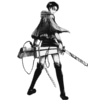


 Linear Mode
Linear Mode

