Hello All,
Disclaimer: Extremely new to the custom server creation side of EQEMU.
I have done a solid hour of searching and cant seem to find a specific walk-through/guide on adjusting the clients ability to display stats over a certain value. At least nothing since 2013.
Example of my issues:
When I make an item and give it 500 STR it turns into a negative value when you inspect the item. Negative 2 IIRC.
The closest thing I have been able to find to fix this is a post stating I need to change Character:StatCap in rule_values but it doesn't seem to affect how the client shows these stats on items. I changed the value to 5000 and it didnt affect how it was displayed. It may only be adjusting the values behind the scenes or something.
I also saw a few posts about editing the "source" to achieve this but my server creation virginity has me at a standstill as I have no idea how to edit the "source" and dont see anything obvious in my HEIDISQL.
Anyone able to offer up some time to help me with this? Your help is much appreciated!
EDIT:
I am using the Underfoot Client and have set up my server using
http://wiki.eqemulator.org/p?Akkas_P...epack&frm=Main














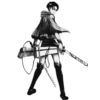

 Linear Mode
Linear Mode

