Quote:
Originally Posted by joligario

That is correct. When you install apache, there should have been a folder created called "htdocs" somewhere in your folder hierarchy whether it be in apache or web or whatever you used during installation. Anything under that folder will appear as the base for your localhost url. For example: htdocs/index.html will translate to http://localhost/index.html in your web browser. When you create an editor folder, it will be something like htdocs/peqedit/ will translate to http://localhost/peqedit/. |
Alright, I got that done, and now that I understand that, I am wondering one thing. Am I supposed to only put the index.php file into c:\Program Files\Apache Group\Apache2\htdocs alone, or am I supposed to put the entire folder in there? Or am I supposed to just make a shortcut
to the index.php file?
If I put just the index.php file into the folder, this is what I see:
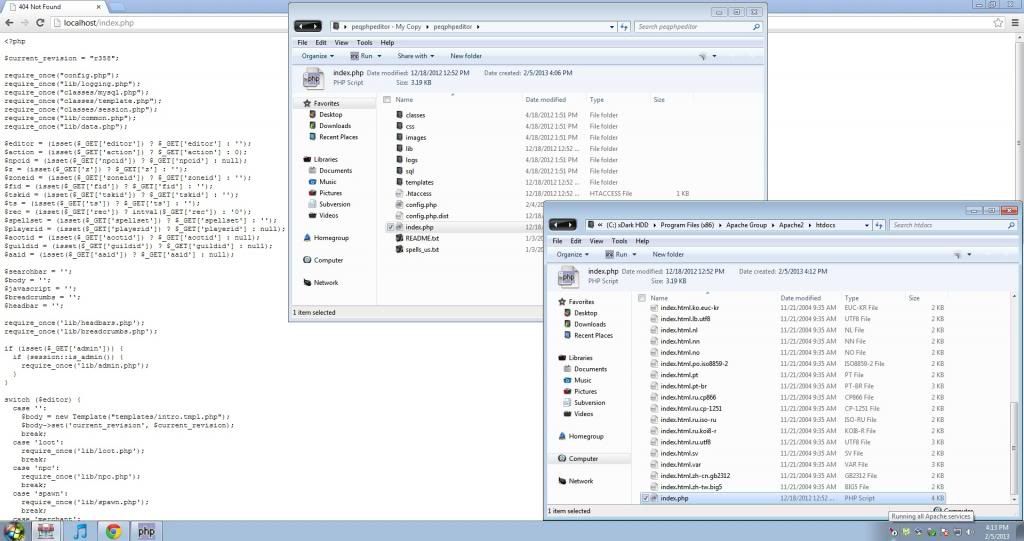
If I put the entire phpeditor folder into the htdocs folder, then this is what I see:
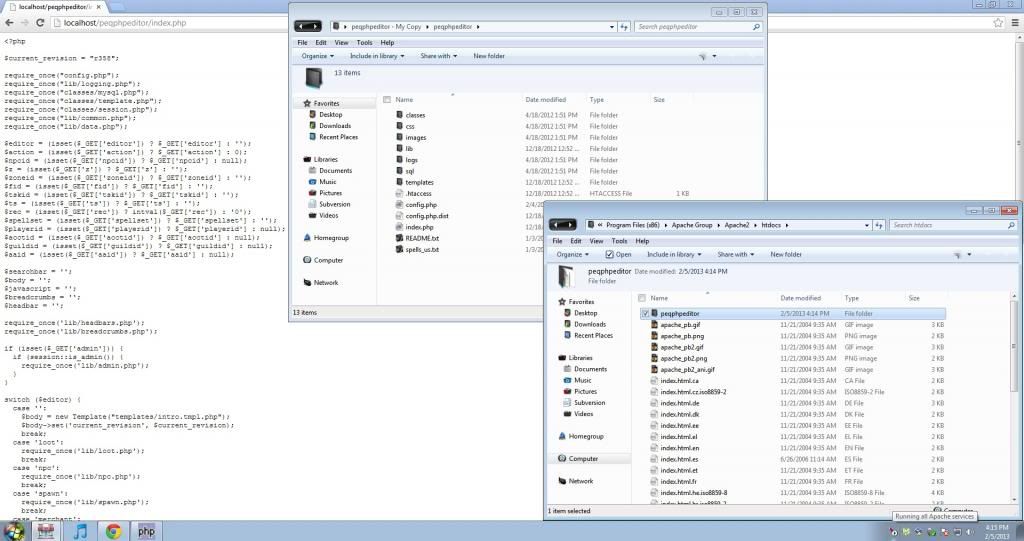
I used /localhost/peqphpeditor/index.php because if I didn't, then I would end up with the same thing as I did when I did the shortcut below.
If I make a shortcut to the index.php file, then this is what I see:
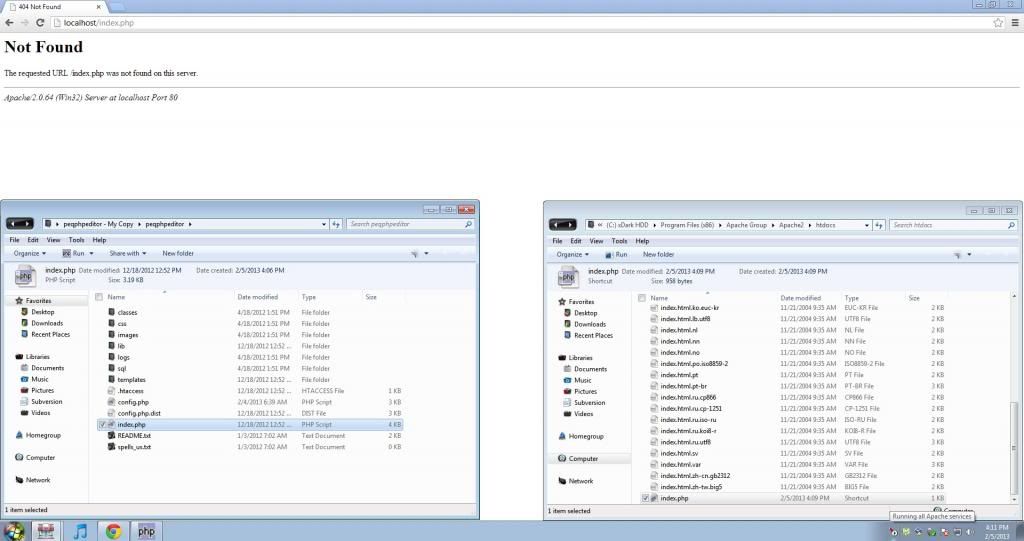
Is there something else that I can do to maybe get it to work?
Thanks
Kingmen