|
|
|
 |
 |
 |
 |
|
 |
 |
|
 |
 |
|
 |
|
| Support::Windows Servers Support forum for Windows EQEMu users. |

02-19-2012, 07:04 PM
|
|
Sarnak
|
|
Join Date: Jan 2012
Posts: 56
|
|
 One step forward - none back
One step forward - none back
Going to pick this up tommorow but:
Thank you lerxst2112 - 5 builds no fails 
Noport thank you too - question?
Code:
<!-- Loginserver information. Defaults shown -->
Is that relating to table tblserveradministration or tblloginerveraccount
I havent altered tblserveradministration as I dont recall it asking me to and there is some default value in there?
Again thanks |
 |
|
 |

02-20-2012, 05:42 PM
|
|
Opcode Ninja
|
|
Join Date: Mar 2009
Location: San francisco
Posts: 426
|
|

For security purposes, you can delete the Admin account that's entered by default in tlbloginserveraccounts table tblserveradministration
your answer is table tblserveradministration Requires user name and password put into eqemu_config
This is my eqemu_config
Code:
<?xml version="1.0">
<server>
<world>
<!-- Set the shortname to ONE word. The longname is what shows up on server list -->
<shortname>VoA</shortname>
<longname>Veil of Alaris</longname>
<!-- DO NOT EDIT ANY LINES BETWEEN HERE AND THE DATABASE SECTION -->
<address>192.168.0.10</address>
<localaddress>127.0.0.1</localaddress>
<!-- Loginserver information. DO NOT EDIT -->
<loginserver>
<host>192.168.0.10</host>
<port>5999</port>
<account>Admin</account>
<password>xxxxxxxxxx</password>
</loginserver>
<!-- Server status. Default is unlocked DO NOT EDIT RIGHT NOW -->
<!--<locked/>-->
<!-- <unlocked/> -->
<!-- Sets the ip/port for the tcp connections. DO NOT EDIT -->
<tcp ip="localhost" port="9000" telnet="disable"/>
<!-- Sets the shared key used by zone/launcher to connect to world -->
<key>xxxxxxxxxxxxxxxxxxxxxxxxxxxxx</key>
<!-- Enable and set the port for the HTTP service. Defaults are shown -->
<http port="9080" enabled="false" mimefile="mime.types" />
</world>
<!-- Chatserver (channels) information. DO NOT EDIT -->
<chatserver>
<host>192.168.0.10</host>
<port>7778</port>
</chatserver>
<!-- Mailserver (in-game mail) information. DO NOT EDIT -->
<mailserver>
<host>192.168.0.10</host>
<port>7779</port>
</mailserver>
<zones>
<!-- The defaultstatus is what status the new toons will have on your server -->
<defaultstatus>0</defaultstatus>
<!-- Sets port range for world to use to auto configure zones DO NOT EDIT RIGHT NOW-->
<ports low="7000" high="7100"/>
</zones>
<!-- Set username to root and password is your MySQL password and db to peq -->
<database>
<host>localhost</host>
<port>3306</port>
<username>root</username>
<password>xxxxxxxxxxxxx</password>
<db>peq</db>
</database>
<!-- Launcher Configuration DO NOT EDIT-->
<launcher>
<!-- <logprefix>logs/zone-</logprefix> -->
<!-- <logsuffix>.log</logsuffix> -->
<!-- <exe>zone.exe</exe> -->
<!-- <timers restart="10000" reterminate="10000"> -->
</launcher>
<!-- File locations. DO NOT EDIT -->
<files>
<!-- <spells>spells_us.txt</spells> -->
<!-- <opcodes>opcodes.conf</opcodes> -->
<!-- <logsettings>log.ini</logsettings> -->
<!-- <eqtime>eqtime.cfg</eqtime> -->
</files>
<!-- Directory locations. DO NOT EDIT -->
<directories>
<!-- <maps>Maps</maps> -->
<!-- <quests>quests</quests> -->
<!-- <plugins>plugins</plugins> -->
</directories>
</server>
This is my login.ini
Code:
[database]
host = localhost
port = 3306
db = peqlogindb
user = root
password = xxxxxxxxxxx
subsystem = MySQL
[options]
unregistered_allowed = TRUE
reject_duplicate_servers = FALSE
trace = TRUE
world_trace = FALSE
dump_packets_in = FALSE
dump_packets_out = FALSE
listen_port = 5999
local_network = 192.168.0.10
[security]
plugin = EQEmuAuthCrypto
mode = 5
[Titanium]
port = 5998
opcodes = login_opcodes.conf
[SoD]
port = 5999
opcodes = login_opcodes_sod.conf
[schema]
account_table = tblLoginServerAccounts
world_registration_table = tblWorldServerRegistration
world_admin_registration_table = tblServerAdminRegistration
world_server_type_table = tblServerListType
Code:
[Debug] [02.20.12 - 15:39:27] Logging System Init.
[Debug] [02.20.12 - 15:39:27] Config System Init.
[Debug] [02.20.12 - 15:39:27] MySQL Database Init.
[Debug] [02.20.12 - 15:39:27] Encryption Initialize.
[Debug] [02.20.12 - 15:39:27] Encryption Loaded Successfully.
[Debug] [02.20.12 - 15:39:27] Server Manager Initialize.
[Network] [02.20.12 - 15:39:27] ServerManager listening on port 5999
[Debug] [02.20.12 - 15:39:27] Client Manager Initialize.
[Network] [02.20.12 - 15:39:27] ClientManager listening on Titanium stream.
[Network] [02.20.12 - 15:39:27] ClientManager listening on SoD stream.
[Debug] [02.20.12 - 15:39:27] Server Started.
[Network] [02.20.12 - 15:40:00] New world server connection from 192.168.0.10:63486
[World] [02.20.12 - 15:40:00] Server Veil of Alaris(VoA) successfully logged in.

|
 |
|
 |

07-24-2012, 04:50 PM
|
|
Sarnak
|
|
Join Date: Jan 2012
Posts: 56
|
|
 Back on this
Back on this
Hi again, never got this working and had to go on an overseas tour and looking for further assistance - help would be appreciated.
I have started fresh and the latest source (2171) this fails on the compile however 2099 does not,
first part, how do I check which server and database revisions work with each other, its not clear to me?
I will be working with source 2099 and I am trying to make sure I get the correct server revision.
Thanks in advance
|
 |
|
 |

07-25-2012, 12:01 AM
|
 |
Developer
|
|
Join Date: Apr 2012
Location: North Carolina
Posts: 2,815
|
|

You should be able to use the current SVN for both the server code and the database with no foreseeable issues.
Occasionally, a bug will slip in, but that is not the intended design...
In starting a new server with the current revisions (eqemu 2171 and 63 for peqdb) you just need to make sure that
you have all of the sql updates applied.
Note that the name of the peqdb is called peqdb_rev2142.sql and this was updated from peqdb_rev2133.sql in peqdb
revision 62.
The name of the database sql file ONLY reflects the cumulative changes to the database to match the eqemulator
revision and not the peqdb revision itself.
To keep current, you need to not only source in the database, but also ANY patches that equal or exceed the server
revision that you plan to run.
If you look in two places, you will find sql update files that need to be sourced in as well.
First, look in your peqdatabase (source) directory and you will see a folder called updates. Inside of this is a file called
rev2142.sql. This is a patch from the PEQ people that needs to be sourced in after the base peqdb_rev2142.sql file.
Once a new peqdb is released, you no longer have to apply anything older than the revision in the db filename.
Second, look in your eqemuserver\utils\sql\svn (source) directory. In here you will see several sql files that are
higher than the peqdb base file. You will need to source these in as well.
If you are running a revision that is less than the some of the sql updates, you may or may not run into issues by
sourcing in higher files than your server revision, so I'd only recommend sourcing in up to or equal to your actual eqemu
revision. Saying which server revisions work with what peqdb revisions is not exactly easy to say.
(If you're going to use server rev 2099, you should probably revert your peqdb back to something 2099 or less as well
and source in any updates to match. Thing is, you'll miss anything that has been updated/fixed since then if you go that
route.)
In regards to your issue with compiling, you will need to provide more information. I use both VS 2008 and VS 2010,
both in 32-bit compile on a 32-bit OS and have compiled most revisions since 2142 with no problems. There's any number
of things that could be causing the failure and there's not enough information in your post to say what the problem is...
__________________
Uleat of Bertoxxulous
Compilin' Dirty
|
 |
|
 |
 |
|
 |

11-29-2012, 06:35 PM
|
|
Sarnak
|
|
Join Date: Jan 2012
Posts: 56
|
|

Can anyone see issues with these files assuming the following:
shortname = short, long name = short name
tblserveradminregistration have accountname = admin, password = random
tblloginserveraccounts have accountname = admin, password = random
mysql user = root, password = password
Login.ini
Code:
[database]
host = 127.0.0.1
port = 3306
db = peqlogindb
user = root
password = password
subsystem = MySQL
[options]
unregistered_allowed = TRUE
reject_duplicate_servers = FALSE
trace = TRUE
world_trace = FALSE
dump_packets_in = FALSE
dump_packets_out = FALSE
listen_port = 5999
local_network = 127.0.0.1
[security]
plugin = EQEmuAuthCrypto
mode = 5
[Titanium]
port = 5998
opcodes = login_opcodes.conf
[SoD]
port = 5999
opcodes = login_opcodes_sod.conf
[schema]
account_table = tblLoginServerAccounts
world_registration_table = tblWorldServerRegistration
world_admin_registration_table = tblServerAdminRegistration
world_server_type_table = tblServerListType
eqemu_config.xml
Code:
<?xml version="1.0">
<server>
<world>
<shortname>Short</shortname>
<longname>Short Name</longname>
<!-- Only specify these two if you really think you need to. (read: You don't) -->
<!-- <address>127.0.0.1</address> -->
<!-- <localaddress>127.0.0.1</localaddress> -->
<!-- Loginserver information. Defaults shown -->
<loginserver>
<host>192.168.0.10</host>
<port>5999</port>
<account>admin</account>
<password>random</password>
</loginserver>
<!-- Server status. Default is unlocked -->
<!--<locked/>-->
<!-- <unlocked/> -->
<!-- Sets the ip/port for the tcp connections. Both zones and console (if enabled). Defaults are shown -->
<tcp ip="localhost" port="9000" telnet="disable"/>
<!-- Sets the shared key used by zone/launcher to connect to world -->
<key></key>
<!-- Enable and set the port for the HTTP service. Defaults are shown -->
<http port="9080" enabled="false" mimefile="mime.types" />
</world>
<!-- Chatserver (channels) information. Defaults shown -->
<chatserver>
<host>127.0.0.1</host>
<port>7778</port>
</chatserver>
<!-- Mailserver (in-game mail) information. Defaults shown -->
<mailserver>
<host>127.0.0.1</host>
<port>7779</port>
</mailserver>
<zones>
<defaultstatus>0</defaultstatus>
<!-- Sets port range for world to use to auto configure zones -->
<ports low="7000" high="7100"/>
</zones>
<!-- Database configuration, replaces db.ini. Defaults shown -->
<database>
<host>127.0.0.1</host>
<port>3306</port>
<username>root</username>
<password>password</password>
<db>peq</db>
</database>
<!-- Launcher Configuration -->
<launcher>
<!-- <logprefix>logs/zone-</logprefix> -->
<!-- <logsuffix>.log</logsuffix> -->
<!-- <exe>zone.exe or ./zone</exe> -->
<!-- <timers restart="10000" reterminate="10000"> -->
</launcher>
<!-- File locations. Defaults shown -->
<files>
<!-- <spells>spells_us.txt</spells> -->
<!-- <opcodes>opcodes.conf</opcodes> -->
<!-- <logsettings>log.ini</logsettings> -->
<!-- <eqtime>eqtime.cfg</eqtime> -->
</files>
<!-- Directory locations. Defaults shown -->
<directories>
<!-- <maps>Maps</maps> -->
<!-- <quests>quests</quests> -->
<!-- <plugins>plugins</plugins> -->
</directories>
</server>

|
 |
|
 |

11-29-2012, 07:15 PM
|
 |
Developer
|
|
Join Date: Apr 2012
Location: North Carolina
Posts: 2,815
|
|
I played this game once! I could never find that 13th bear though...
__________________
Uleat of Bertoxxulous
Compilin' Dirty
|

11-29-2012, 07:47 PM
|
|
Sarnak
|
|
Join Date: Jan 2012
Posts: 56
|
|
Quote:
|
I played this game once! I could never find that 13th bear though...
|
mmmm is that a random statement |

11-29-2012, 10:43 PM
|
|
Demi-God
|
|
Join Date: Aug 2010
Posts: 1,743
|
|
Well, the thing is, posting a config without telling us what the issue might be is also sort of random.
You do have the address and localaddress commented out, which might be fine, but since you did change them perhaps you were thinking it would do something but as it sits right now it won't.
|
 |
|
 |

11-30-2012, 01:40 PM
|
|
Sarnak
|
|
Join Date: Jan 2012
Posts: 56
|
|

Ahh ok
World.exe is giving this
Code:
[Debug] [NET__IDENTIFY] Registered patch Underfoot
[Debug] [WORLD__LS] Connecting to login server: 192.168.0.10:5999
[Debug] [WORLD__ZONE] New TCP connection from 127.0.0.1:1879
[Debug] [WORLD__CONSOLE] New launcher from 127.0.0.1:1879
[Debug] [WORLD__LAUNCH] Adding pending launcher 1
[Debug] [WORLD__LAUNCH] **WARNING** You have not configured a world shared
n your config file. You should add a <key>STRING</key> element to your <wor
lement to prevent unauthroized zone access.
[Debug] [WORLD__LAUNCH] Launcher Identified itself as 'zone'. Loading zone
[Debug] [WORLD__LAUNCH] Removing pending launcher 1. Adding zone to active
[Debug] [WORLD__LS_ERR] Could not connect to login server: 192.168.0.10:599
Connection::Connect(): connect() failed. Error: 10061
[Debug] [WORLD__LAUNCH] zone: dynamic_01 reported state STARTED (1 starts)
And the other does this
Code:
[Debug] Starting Log: logs/eqemu_debug_3320.log
[Debug] [LAUNCHER__INIT] Loading server configuration..
[Debug] [LAUNCHER__INIT] Starting main loop...
[Debug] [NET__WORLD] Connected to World: localhost:9000
[Debug] [LAUNCHER__WORLD] World told us to start zone dynamic_01.
[Debug] [LAUNCHER__WORLD] World told us to start zone dynamic_02.
[Debug] [LAUNCHER__WORLD] World told us to start zone dynamic_03.
[Debug] [LAUNCHER__WORLD] World told us to start zone dynamic_04.
[Debug] [LAUNCHER__WORLD] World told us to start zone dynamic_05.
[Debug] [LAUNCHER__ERROR] World told us to start zone dynamic_01, but it is alre
ady running.
So getting back to where I left off, with the files as I have them I cant grasp the fault!

|
 |
|
 |

11-30-2012, 03:27 PM
|
|
Dragon
|
|
Join Date: Dec 2008
Location: Tennessee
Posts: 654
|
|
In eqemu_config.xml you are missing a shared key. This line
Code:
<!-- Sets the shared key used by zone/launcher to connect to world -->
<key></key>
Should look something like this
Code:
<!-- Sets the shared key used by zone/launcher to connect to world -->
<key>89234792837598273502</key>
Now the actually key that is used can be any random value. |

11-30-2012, 03:54 PM
|
|
Sarnak
|
|
Join Date: Jan 2012
Posts: 56
|
|
I have entered that in before but just tried again, but still same errors.
Should that key be entered elsewhere aswell?
|

11-30-2012, 04:37 PM
|
|
Dragon
|
|
Join Date: Dec 2008
Location: Tennessee
Posts: 654
|
|
I don't think that shared key is entered any where else. The only other thing that looks out of place is the ip address 192.168.0.10 in this section.
Code:
<!-- Loginserver information. Defaults shown -->
<loginserver>
<host>192.168.0.10</host>
<port>5999</port>
<account>admin</account>
<password>random</password>
</loginserver>
The rest of the ip addresses in your config files are set to 127.0.0.1 but that one is different. Have you tried changing it to 127.0.0.1
I don't know that it will help but it just might. |

11-30-2012, 05:01 PM
|
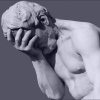 |
Dragon
|
|
Join Date: Dec 2009
Posts: 719
|
|
that's probably it, because 10061 is a standard windows socket error. it means the computer at the address responded, but refused the connection.
|

11-30-2012, 05:06 PM
|
|
Sarnak
|
|
Join Date: Jan 2012
Posts: 56
|
|
I have amended the address to 127.0.0.1, and no joy, just looking into the 10061 idea now..
from microsoft
Quote:
WSAECONNREFUSED
10061
Connection refused.
No connection could be made because the target computer actively refused it. This usually results from trying to connect to a service that is inactive on the foreign host—that is, one with no server application running.
|
mmm
Last edited by pythag; 11-30-2012 at 05:09 PM..
Reason: error message
|

11-30-2012, 05:23 PM
|
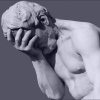 |
Dragon
|
|
Join Date: Dec 2009
Posts: 719
|
|
where are your logs from EQEmuLoginServer?
|
| Thread Tools |
|
|
| Display Modes |
 Linear Mode Linear Mode
|
 Posting Rules
Posting Rules
|
You may not post new threads
You may not post replies
You may not post attachments
You may not edit your posts
HTML code is Off
|
|
|
All times are GMT -4. The time now is 04:32 AM.
|
|
 |
|
 |
|
|
|
 |
|
 |
|
 |















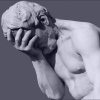


 Linear Mode
Linear Mode

