Figured I would post this since I did a few searches and came up blank and it seems like something more and more people want to do as they get sick of the titanium graphics but don't want to exclude titanium clients or they play on a server with alot of newer graphics.
You can do this as a server admin and provide the files(I think it should be ok since they come from the public patcher) or have your players do this.
Step 1 - Copy your EQ folder to a new location.
Step 2 - Update that copy of EQ to live(run launchpad or everquest.exe)
use: eqlplogin1.everquest.com:15900 in the eqhost file(keep in mind you can get a free account to do the updating, you don't need to pay anything or provide a CC)
Step 3 - Copy all the dragitemXX.tga from UPDATED_EQ\uifiles\default to MAIN_EQ\uifiles\default. If you use a custom UI, you don't need to copy them into that folder as well because they should be read from the default however sometimes this doesn't work so if you see pearl necklaces on a custom UI then copy to custom UI folder as well.
Step 4 - Edit your EQUI_Animations.xml file(in MAIN_EQ\uifiles\default) and add this:
Code:
<TextureInfo item="dragitem35.tga">
<Size>
<CX>256</CX>
<CY>256</CY>
</Size>
</TextureInfo>
<TextureInfo item="dragitem36.tga">
<Size>
<CX>256</CX>
<CY>256</CY>
</Size>
</TextureInfo>
<TextureInfo item="dragitem37.tga">
<Size>
<CX>256</CX>
<CY>256</CY>
</Size>
</TextureInfo>
<TextureInfo item="dragitem38.tga">
<Size>
<CX>256</CX>
<CY>256</CY>
</Size>
</TextureInfo>
<TextureInfo item="dragitem39.tga">
<Size>
<CX>256</CX>
<CY>256</CY>
</Size>
</TextureInfo>
<TextureInfo item="dragitem40.tga">
<Size>
<CX>256</CX>
<CY>256</CY>
</Size>
</TextureInfo>
<TextureInfo item="dragitem41.tga">
<Size>
<CX>256</CX>
<CY>256</CY>
</Size>
</TextureInfo>
<TextureInfo item="dragitem42.tga">
<Size>
<CX>256</CX>
<CY>256</CY>
</Size>
</TextureInfo>
<TextureInfo item="dragitem43.tga">
<Size>
<CX>256</CX>
<CY>256</CY>
</Size>
</TextureInfo>
<TextureInfo item="dragitem44.tga">
<Size>
<CX>256</CX>
<CY>256</CY>
</Size>
</TextureInfo>
<TextureInfo item="dragitem45.tga">
<Size>
<CX>256</CX>
<CY>256</CY>
</Size>
</TextureInfo>
<TextureInfo item="dragitem46.tga">
<Size>
<CX>256</CX>
<CY>256</CY>
</Size>
</TextureInfo>
<TextureInfo item="dragitem47.tga">
<Size>
<CX>256</CX>
<CY>256</CY>
</Size>
</TextureInfo>
<TextureInfo item="dragitem48.tga">
<Size>
<CX>256</CX>
<CY>256</CY>
</Size>
</TextureInfo>
<TextureInfo item="dragitem49.tga">
<Size>
<CX>256</CX>
<CY>256</CY>
</Size>
</TextureInfo>
<TextureInfo item="dragitem50.tga">
<Size>
<CX>256</CX>
<CY>256</CY>
</Size>
</TextureInfo>
<TextureInfo item="dragitem51.tga">
<Size>
<CX>256</CX>
<CY>256</CY>
</Size>
</TextureInfo>
<TextureInfo item="dragitem52.tga">
<Size>
<CX>256</CX>
<CY>256</CY>
</Size>
</TextureInfo>
<TextureInfo item="dragitem53.tga">
<Size>
<CX>256</CX>
<CY>256</CY>
</Size>
</TextureInfo>
<TextureInfo item="dragitem54.tga">
<Size>
<CX>256</CX>
<CY>256</CY>
</Size>
</TextureInfo>
<TextureInfo item="dragitem55.tga">
<Size>
<CX>256</CX>
<CY>256</CY>
</Size>
</TextureInfo>
<TextureInfo item="dragitem56.tga">
<Size>
<CX>256</CX>
<CY>256</CY>
</Size>
</TextureInfo>
<TextureInfo item="dragitem57.tga">
<Size>
<CX>256</CX>
<CY>256</CY>
</Size>
</TextureInfo>
<TextureInfo item="dragitem58.tga">
<Size>
<CX>256</CX>
<CY>256</CY>
</Size>
</TextureInfo>
<TextureInfo item="dragitem59.tga">
<Size>
<CX>256</CX>
<CY>256</CY>
</Size>
</TextureInfo>
<TextureInfo item="dragitem60.tga">
<Size>
<CX>256</CX>
<CY>256</CY>
</Size>
</TextureInfo>
<TextureInfo item="dragitem61.tga">
<Size>
<CX>256</CX>
<CY>256</CY>
</Size>
</TextureInfo>
<TextureInfo item="dragitem62.tga">
<Size>
<CX>256</CX>
<CY>256</CY>
</Size>
</TextureInfo>
<TextureInfo item="dragitem63.tga">
<Size>
<CX>256</CX>
<CY>256</CY>
</Size>
</TextureInfo>
<TextureInfo item="dragitem64.tga">
<Size>
<CX>256</CX>
<CY>256</CY>
</Size>
</TextureInfo>
<TextureInfo item="dragitem65.tga">
<Size>
<CX>256</CX>
<CY>256</CY>
</Size>
</TextureInfo>
<TextureInfo item="dragitem66.tga">
<Size>
<CX>256</CX>
<CY>256</CY>
</Size>
</TextureInfo>
<TextureInfo item="dragitem67.tga">
<Size>
<CX>256</CX>
<CY>256</CY>
</Size>
</TextureInfo>
<TextureInfo item="dragitem68.tga">
<Size>
<CX>256</CX>
<CY>256</CY>
</Size>
</TextureInfo>
<TextureInfo item="dragitem69.tga">
<Size>
<CX>256</CX>
<CY>256</CY>
</Size>
</TextureInfo>
<TextureInfo item="dragitem70.tga">
<Size>
<CX>256</CX>
<CY>256</CY>
</Size>
</TextureInfo>
<TextureInfo item="dragitem71.tga">
<Size>
<CX>256</CX>
<CY>256</CY>
</Size>
</TextureInfo>
<TextureInfo item="dragitem72.tga">
<Size>
<CX>256</CX>
<CY>256</CY>
</Size>
</TextureInfo>
<TextureInfo item="dragitem73.tga">
<Size>
<CX>256</CX>
<CY>256</CY>
</Size>
</TextureInfo>
<TextureInfo item="dragitem74.tga">
<Size>
<CX>256</CX>
<CY>256</CY>
</Size>
</TextureInfo>
<TextureInfo item="dragitem75.tga">
<Size>
<CX>256</CX>
<CY>256</CY>
</Size>
</TextureInfo>
<TextureInfo item="dragitem76.tga">
<Size>
<CX>256</CX>
<CY>256</CY>
</Size>
</TextureInfo>
<TextureInfo item="dragitem77.tga">
<Size>
<CX>256</CX>
<CY>256</CY>
</Size>
</TextureInfo>
<TextureInfo item="dragitem78.tga">
<Size>
<CX>256</CX>
<CY>256</CY>
</Size>
</TextureInfo>
<TextureInfo item="dragitem79.tga">
<Size>
<CX>256</CX>
<CY>256</CY>
</Size>
</TextureInfo>
<TextureInfo item="dragitem80.tga">
<Size>
<CX>256</CX>
<CY>256</CY>
</Size>
</TextureInfo>
<TextureInfo item="dragitem81.tga">
<Size>
<CX>256</CX>
<CY>256</CY>
</Size>
</TextureInfo>
<TextureInfo item="dragitem82.tga">
<Size>
<CX>256</CX>
<CY>256</CY>
</Size>
</TextureInfo>
<TextureInfo item="dragitem83.tga">
<Size>
<CX>256</CX>
<CY>256</CY>
</Size>
</TextureInfo>
<TextureInfo item="dragitem84.tga">
<Size>
<CX>256</CX>
<CY>256</CY>
</Size>
</TextureInfo>
<TextureInfo item="dragitem85.tga">
<Size>
<CX>256</CX>
<CY>256</CY>
</Size>
</TextureInfo>
<TextureInfo item="dragitem86.tga">
<Size>
<CX>256</CX>
<CY>256</CY>
</Size>
</TextureInfo>
<TextureInfo item="dragitem87.tga">
<Size>
<CX>256</CX>
<CY>256</CY>
</Size>
</TextureInfo>
<TextureInfo item="dragitem88.tga">
<Size>
<CX>256</CX>
<CY>256</CY>
</Size>
</TextureInfo>
<TextureInfo item="dragitem89.tga">
<Size>
<CX>256</CX>
<CY>256</CY>
</Size>
</TextureInfo>
<TextureInfo item="dragitem90.tga">
<Size>
<CX>256</CX>
<CY>256</CY>
</Size>
</TextureInfo>
<TextureInfo item="dragitem91.tga">
<Size>
<CX>256</CX>
<CY>256</CY>
</Size>
</TextureInfo>
between </TextureInfo> and <TextureInfo item="cleric01.tga"> at line 406.
Also add this at line 7607 between </Frames> and <Ui2DAnimation> :
Code:
<Frames>
<Texture>dragitem35.tga</Texture>
<Location>
<X>0</X>
<Y>0</Y>
</Location>
<Size>
<CX>256</CX>
<CY>256</CY>
</Size>
<Hotspot>
<X>0</X>
<Y>0</Y>
</Hotspot>
<Duration>1000</Duration>
</Frames>
<Frames>
<Texture>dragitem36.tga</Texture>
<Location>
<X>0</X>
<Y>0</Y>
</Location>
<Size>
<CX>256</CX>
<CY>256</CY>
</Size>
<Hotspot>
<X>0</X>
<Y>0</Y>
</Hotspot>
<Duration>1000</Duration>
</Frames>
<Frames>
<Texture>dragitem37.tga</Texture>
<Location>
<X>0</X>
<Y>0</Y>
</Location>
<Size>
<CX>256</CX>
<CY>256</CY>
</Size>
<Hotspot>
<X>0</X>
<Y>0</Y>
</Hotspot>
<Duration>1000</Duration>
</Frames>
<Frames>
<Texture>dragitem38.tga</Texture>
<Location>
<X>0</X>
<Y>0</Y>
</Location>
<Size>
<CX>256</CX>
<CY>256</CY>
</Size>
<Hotspot>
<X>0</X>
<Y>0</Y>
</Hotspot>
<Duration>1000</Duration>
</Frames>
<Frames>
<Texture>dragitem39.tga</Texture>
<Location>
<X>0</X>
<Y>0</Y>
</Location>
<Size>
<CX>256</CX>
<CY>256</CY>
</Size>
<Hotspot>
<X>0</X>
<Y>0</Y>
</Hotspot>
<Duration>1000</Duration>
</Frames>
<Frames>
<Texture>dragitem40.tga</Texture>
<Location>
<X>0</X>
<Y>0</Y>
</Location>
<Size>
<CX>256</CX>
<CY>256</CY>
</Size>
<Hotspot>
<X>0</X>
<Y>0</Y>
</Hotspot>
<Duration>1000</Duration>
</Frames>
<Frames>
<Texture>dragitem41.tga</Texture>
<Location>
<X>0</X>
<Y>0</Y>
</Location>
<Size>
<CX>256</CX>
<CY>256</CY>
</Size>
<Hotspot>
<X>0</X>
<Y>0</Y>
</Hotspot>
<Duration>1000</Duration>
</Frames>
<Frames>
<Texture>dragitem42.tga</Texture>
<Location>
<X>0</X>
<Y>0</Y>
</Location>
<Size>
<CX>256</CX>
<CY>256</CY>
</Size>
<Hotspot>
<X>0</X>
<Y>0</Y>
</Hotspot>
<Duration>1000</Duration>
</Frames>
<Frames>
<Texture>dragitem43.tga</Texture>
<Location>
<X>0</X>
<Y>0</Y>
</Location>
<Size>
<CX>256</CX>
<CY>256</CY>
</Size>
<Hotspot>
<X>0</X>
<Y>0</Y>
</Hotspot>
<Duration>1000</Duration>
</Frames>
<Frames>
<Texture>dragitem44.tga</Texture>
<Location>
<X>0</X>
<Y>0</Y>
</Location>
<Size>
<CX>256</CX>
<CY>256</CY>
</Size>
<Hotspot>
<X>0</X>
<Y>0</Y>
</Hotspot>
<Duration>1000</Duration>
</Frames>
<Frames>
<Texture>dragitem45.tga</Texture>
<Location>
<X>0</X>
<Y>0</Y>
</Location>
<Size>
<CX>256</CX>
<CY>256</CY>
</Size>
<Hotspot>
<X>0</X>
<Y>0</Y>
</Hotspot>
<Duration>1000</Duration>
</Frames>
<Frames>
<Texture>dragitem46.tga</Texture>
<Location>
<X>0</X>
<Y>0</Y>
</Location>
<Size>
<CX>256</CX>
<CY>256</CY>
</Size>
<Hotspot>
<X>0</X>
<Y>0</Y>
</Hotspot>
<Duration>1000</Duration>
</Frames>
<Frames>
<Texture>dragitem47.tga</Texture>
<Location>
<X>0</X>
<Y>0</Y>
</Location>
<Size>
<CX>256</CX>
<CY>256</CY>
</Size>
<Hotspot>
<X>0</X>
<Y>0</Y>
</Hotspot>
<Duration>1000</Duration>
</Frames>
<Frames>
<Texture>dragitem48.tga</Texture>
<Location>
<X>0</X>
<Y>0</Y>
</Location>
<Size>
<CX>256</CX>
<CY>256</CY>
</Size>
<Hotspot>
<X>0</X>
<Y>0</Y>
</Hotspot>
<Duration>1000</Duration>
</Frames>
<Frames>
<Texture>dragitem49.tga</Texture>
<Location>
<X>0</X>
<Y>0</Y>
</Location>
<Size>
<CX>256</CX>
<CY>256</CY>
</Size>
<Hotspot>
<X>0</X>
<Y>0</Y>
</Hotspot>
<Duration>1000</Duration>
</Frames>
<Frames>
<Texture>dragitem50.tga</Texture>
<Location>
<X>0</X>
<Y>0</Y>
</Location>
<Size>
<CX>256</CX>
<CY>256</CY>
</Size>
<Hotspot>
<X>0</X>
<Y>0</Y>
</Hotspot>
<Duration>1000</Duration>
</Frames>
<Frames>
<Texture>dragitem51.tga</Texture>
<Location>
<X>0</X>
<Y>0</Y>
</Location>
<Size>
<CX>256</CX>
<CY>256</CY>
</Size>
<Hotspot>
<X>0</X>
<Y>0</Y>
</Hotspot>
<Duration>1000</Duration>
</Frames>
<Frames>
<Texture>dragitem52.tga</Texture>
<Location>
<X>0</X>
<Y>0</Y>
</Location>
<Size>
<CX>256</CX>
<CY>256</CY>
</Size>
<Hotspot>
<X>0</X>
<Y>0</Y>
</Hotspot>
<Duration>1000</Duration>
</Frames>
<Frames>
<Texture>dragitem53.tga</Texture>
<Location>
<X>0</X>
<Y>0</Y>
</Location>
<Size>
<CX>256</CX>
<CY>256</CY>
</Size>
<Hotspot>
<X>0</X>
<Y>0</Y>
</Hotspot>
<Duration>1000</Duration>
</Frames>
<Frames>
<Texture>dragitem54.tga</Texture>
<Location>
<X>0</X>
<Y>0</Y>
</Location>
<Size>
<CX>256</CX>
<CY>256</CY>
</Size>
<Hotspot>
<X>0</X>
<Y>0</Y>
</Hotspot>
<Duration>1000</Duration>
</Frames>
<Frames>
<Texture>dragitem55.tga</Texture>
<Location>
<X>0</X>
<Y>0</Y>
</Location>
<Size>
<CX>256</CX>
<CY>256</CY>
</Size>
<Hotspot>
<X>0</X>
<Y>0</Y>
</Hotspot>
<Duration>1000</Duration>
</Frames>
<Frames>
<Texture>dragitem56.tga</Texture>
<Location>
<X>0</X>
<Y>0</Y>
</Location>
<Size>
<CX>256</CX>
<CY>256</CY>
</Size>
<Hotspot>
<X>0</X>
<Y>0</Y>
</Hotspot>
<Duration>1000</Duration>
</Frames>
<Frames>
<Texture>dragitem57.tga</Texture>
<Location>
<X>0</X>
<Y>0</Y>
</Location>
<Size>
<CX>256</CX>
<CY>256</CY>
</Size>
<Hotspot>
<X>0</X>
<Y>0</Y>
</Hotspot>
<Duration>1000</Duration>
</Frames>
<Frames>
<Texture>dragitem58.tga</Texture>
<Location>
<X>0</X>
<Y>0</Y>
</Location>
<Size>
<CX>256</CX>
<CY>256</CY>
</Size>
<Hotspot>
<X>0</X>
<Y>0</Y>
</Hotspot>
<Duration>1000</Duration>
</Frames>
<Frames>
<Texture>dragitem59.tga</Texture>
<Location>
<X>0</X>
<Y>0</Y>
</Location>
<Size>
<CX>256</CX>
<CY>256</CY>
</Size>
<Hotspot>
<X>0</X>
<Y>0</Y>
</Hotspot>
<Duration>1000</Duration>
</Frames>
<Frames>
<Texture>dragitem60.tga</Texture>
<Location>
<X>0</X>
<Y>0</Y>
</Location>
<Size>
<CX>256</CX>
<CY>256</CY>
</Size>
<Hotspot>
<X>0</X>
<Y>0</Y>
</Hotspot>
<Duration>1000</Duration>
</Frames>
<Frames>
<Texture>dragitem61.tga</Texture>
<Location>
<X>0</X>
<Y>0</Y>
</Location>
<Size>
<CX>256</CX>
<CY>256</CY>
</Size>
<Hotspot>
<X>0</X>
<Y>0</Y>
</Hotspot>
<Duration>1000</Duration>
</Frames>
<Frames>
<Texture>dragitem62.tga</Texture>
<Location>
<X>0</X>
<Y>0</Y>
</Location>
<Size>
<CX>256</CX>
<CY>256</CY>
</Size>
<Hotspot>
<X>0</X>
<Y>0</Y>
</Hotspot>
<Duration>1000</Duration>
</Frames>
<Frames>
<Texture>dragitem63.tga</Texture>
<Location>
<X>0</X>
<Y>0</Y>
</Location>
<Size>
<CX>256</CX>
<CY>256</CY>
</Size>
<Hotspot>
<X>0</X>
<Y>0</Y>
</Hotspot>
<Duration>1000</Duration>
</Frames>
<Frames>
<Texture>dragitem64.tga</Texture>
<Location>
<X>0</X>
<Y>0</Y>
</Location>
<Size>
<CX>256</CX>
<CY>256</CY>
</Size>
<Hotspot>
<X>0</X>
<Y>0</Y>
</Hotspot>
<Duration>1000</Duration>
</Frames>
<Frames>
<Texture>dragitem65.tga</Texture>
<Location>
<X>0</X>
<Y>0</Y>
</Location>
<Size>
<CX>256</CX>
<CY>256</CY>
</Size>
<Hotspot>
<X>0</X>
<Y>0</Y>
</Hotspot>
<Duration>1000</Duration>
</Frames>
<Frames>
<Texture>dragitem66.tga</Texture>
<Location>
<X>0</X>
<Y>0</Y>
</Location>
<Size>
<CX>256</CX>
<CY>256</CY>
</Size>
<Hotspot>
<X>0</X>
<Y>0</Y>
</Hotspot>
<Duration>1000</Duration>
</Frames>
<Frames>
<Texture>dragitem67.tga</Texture>
<Location>
<X>0</X>
<Y>0</Y>
</Location>
<Size>
<CX>256</CX>
<CY>256</CY>
</Size>
<Hotspot>
<X>0</X>
<Y>0</Y>
</Hotspot>
<Duration>1000</Duration>
</Frames>
<Frames>
<Texture>dragitem68.tga</Texture>
<Location>
<X>0</X>
<Y>0</Y>
</Location>
<Size>
<CX>256</CX>
<CY>256</CY>
</Size>
<Hotspot>
<X>0</X>
<Y>0</Y>
</Hotspot>
<Duration>1000</Duration>
</Frames>
<Frames>
<Texture>dragitem69.tga</Texture>
<Location>
<X>0</X>
<Y>0</Y>
</Location>
<Size>
<CX>256</CX>
<CY>256</CY>
</Size>
<Hotspot>
<X>0</X>
<Y>0</Y>
</Hotspot>
<Duration>1000</Duration>
</Frames>
<Frames>
<Texture>dragitem70.tga</Texture>
<Location>
<X>0</X>
<Y>0</Y>
</Location>
<Size>
<CX>256</CX>
<CY>256</CY>
</Size>
<Hotspot>
<X>0</X>
<Y>0</Y>
</Hotspot>
<Duration>1000</Duration>
</Frames>
<Frames>
<Texture>dragitem71.tga</Texture>
<Location>
<X>0</X>
<Y>0</Y>
</Location>
<Size>
<CX>256</CX>
<CY>256</CY>
</Size>
<Hotspot>
<X>0</X>
<Y>0</Y>
</Hotspot>
<Duration>1000</Duration>
</Frames>
<Frames>
<Texture>dragitem72.tga</Texture>
<Location>
<X>0</X>
<Y>0</Y>
</Location>
<Size>
<CX>256</CX>
<CY>256</CY>
</Size>
<Hotspot>
<X>0</X>
<Y>0</Y>
</Hotspot>
<Duration>1000</Duration>
</Frames>
<Frames>
<Texture>dragitem73.tga</Texture>
<Location>
<X>0</X>
<Y>0</Y>
</Location>
<Size>
<CX>256</CX>
<CY>256</CY>
</Size>
<Hotspot>
<X>0</X>
<Y>0</Y>
</Hotspot>
<Duration>1000</Duration>
</Frames>
<Frames>
<Texture>dragitem74.tga</Texture>
<Location>
<X>0</X>
<Y>0</Y>
</Location>
<Size>
<CX>256</CX>
<CY>256</CY>
</Size>
<Hotspot>
<X>0</X>
<Y>0</Y>
</Hotspot>
<Duration>1000</Duration>
</Frames>
<Frames>
<Texture>dragitem75.tga</Texture>
<Location>
<X>0</X>
<Y>0</Y>
</Location>
<Size>
<CX>256</CX>
<CY>256</CY>
</Size>
<Hotspot>
<X>0</X>
<Y>0</Y>
</Hotspot>
<Duration>1000</Duration>
</Frames>
<Frames>
<Texture>dragitem76.tga</Texture>
<Location>
<X>0</X>
<Y>0</Y>
</Location>
<Size>
<CX>256</CX>
<CY>256</CY>
</Size>
<Hotspot>
<X>0</X>
<Y>0</Y>
</Hotspot>
<Duration>1000</Duration>
</Frames>
<Frames>
<Texture>dragitem77.tga</Texture>
<Location>
<X>0</X>
<Y>0</Y>
</Location>
<Size>
<CX>256</CX>
<CY>256</CY>
</Size>
<Hotspot>
<X>0</X>
<Y>0</Y>
</Hotspot>
<Duration>1000</Duration>
</Frames>
<Frames>
<Texture>dragitem78.tga</Texture>
<Location>
<X>0</X>
<Y>0</Y>
</Location>
<Size>
<CX>256</CX>
<CY>256</CY>
</Size>
<Hotspot>
<X>0</X>
<Y>0</Y>
</Hotspot>
<Duration>1000</Duration>
</Frames>
<Frames>
<Texture>dragitem79.tga</Texture>
<Location>
<X>0</X>
<Y>0</Y>
</Location>
<Size>
<CX>256</CX>
<CY>256</CY>
</Size>
<Hotspot>
<X>0</X>
<Y>0</Y>
</Hotspot>
<Duration>1000</Duration>
</Frames>
<Frames>
<Texture>dragitem80.tga</Texture>
<Location>
<X>0</X>
<Y>0</Y>
</Location>
<Size>
<CX>256</CX>
<CY>256</CY>
</Size>
<Hotspot>
<X>0</X>
<Y>0</Y>
</Hotspot>
<Duration>1000</Duration>
</Frames>
<Frames>
<Texture>dragitem81.tga</Texture>
<Location>
<X>0</X>
<Y>0</Y>
</Location>
<Size>
<CX>256</CX>
<CY>256</CY>
</Size>
<Hotspot>
<X>0</X>
<Y>0</Y>
</Hotspot>
<Duration>1000</Duration>
</Frames>
<Frames>
<Texture>dragitem82.tga</Texture>
<Location>
<X>0</X>
<Y>0</Y>
</Location>
<Size>
<CX>256</CX>
<CY>256</CY>
</Size>
<Hotspot>
<X>0</X>
<Y>0</Y>
</Hotspot>
<Duration>1000</Duration>
</Frames>
<Frames>
<Texture>dragitem83.tga</Texture>
<Location>
<X>0</X>
<Y>0</Y>
</Location>
<Size>
<CX>256</CX>
<CY>256</CY>
</Size>
<Hotspot>
<X>0</X>
<Y>0</Y>
</Hotspot>
<Duration>1000</Duration>
</Frames>
<Frames>
<Texture>dragitem84.tga</Texture>
<Location>
<X>0</X>
<Y>0</Y>
</Location>
<Size>
<CX>256</CX>
<CY>256</CY>
</Size>
<Hotspot>
<X>0</X>
<Y>0</Y>
</Hotspot>
<Duration>1000</Duration>
</Frames>
<Frames>
<Texture>dragitem85.tga</Texture>
<Location>
<X>0</X>
<Y>0</Y>
</Location>
<Size>
<CX>256</CX>
<CY>256</CY>
</Size>
<Hotspot>
<X>0</X>
<Y>0</Y>
</Hotspot>
<Duration>1000</Duration>
</Frames>
<Frames>
<Texture>dragitem86.tga</Texture>
<Location>
<X>0</X>
<Y>0</Y>
</Location>
<Size>
<CX>256</CX>
<CY>256</CY>
</Size>
<Hotspot>
<X>0</X>
<Y>0</Y>
</Hotspot>
<Duration>1000</Duration>
</Frames>
<Frames>
<Texture>dragitem87.tga</Texture>
<Location>
<X>0</X>
<Y>0</Y>
</Location>
<Size>
<CX>256</CX>
<CY>256</CY>
</Size>
<Hotspot>
<X>0</X>
<Y>0</Y>
</Hotspot>
<Duration>1000</Duration>
</Frames>
<Frames>
<Texture>dragitem88.tga</Texture>
<Location>
<X>0</X>
<Y>0</Y>
</Location>
<Size>
<CX>256</CX>
<CY>256</CY>
</Size>
<Hotspot>
<X>0</X>
<Y>0</Y>
</Hotspot>
<Duration>1000</Duration>
</Frames>
<Frames>
<Texture>dragitem89.tga</Texture>
<Location>
<X>0</X>
<Y>0</Y>
</Location>
<Size>
<CX>256</CX>
<CY>256</CY>
</Size>
<Hotspot>
<X>0</X>
<Y>0</Y>
</Hotspot>
<Duration>1000</Duration>
</Frames>
<Frames>
<Texture>dragitem90.tga</Texture>
<Location>
<X>0</X>
<Y>0</Y>
</Location>
<Size>
<CX>256</CX>
<CY>256</CY>
</Size>
<Hotspot>
<X>0</X>
<Y>0</Y>
</Hotspot>
<Duration>1000</Duration>
</Frames>
<Frames>
<Texture>dragitem91.tga</Texture>
<Location>
<X>0</X>
<Y>0</Y>
</Location>
<Size>
<CX>256</CX>
<CY>256</CY>
</Size>
<Hotspot>
<X>0</X>
<Y>0</Y>
</Hotspot>
<Duration>1000</Duration>
</Frames>
** Your icons are now functional up to HoT **
Step 5 - Go to UPDATED_EQ\ and copy these files to your main EQ directory:
porequip.eqg
tssequip.eqg
tbsequip.eqg
sofequip.eqg
sodequip.eqg
undequip.eqg
hotequip.eqg
Step 6 - goto MAIN_EQ\resources and open the GlobalLoad.txt file. At line 20, after 2,0,TFFF,dodequip.eqg,Loading DoD Character Equipment Files.... add:
Code:
2,0,TFFF,porequip.eqg,Loading PoR Character Equipment Files
2,0,TFFF,tssequip.eqg,Loading TSS Character Equipment Files
2,0,TFFF,tbsequip.eqg,Loading TBS Character Equipment Files
2,0,TFFF,sofequip.eqg,Loading SOF Character Equipment Files
2,0,TFFF,sodequip.eqg,Loading SOD Character Equipment Files
2,0,TFFF,undequip.eqg,Loading UND Character Equipment Files
2,0,TFFF,hotequip.eqg,Loading HOT Character Equipment Files
You can now see both graphics and icons of all weapons up to HoT.

















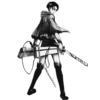
 Linear Mode
Linear Mode

