So I tried setting up a server and had it going pretty well for a while but recently decided I wanted to start from scratch with the knowledge I have now. I'm following the server set up guide, trying to make sure I have the right versions of everything.
CMAKE is giving me all kinds of issues... again. I went back and looked at previous posts to see if that could fix the issue but it's not. This appears to be a new issue. I used Git BASH to get the source code and when I go to try to build it with CMAKE I get this.
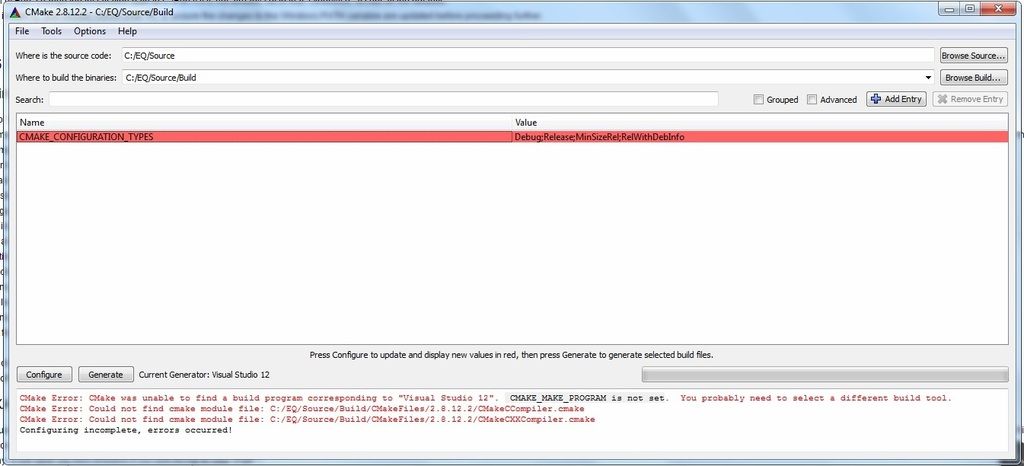
Anyone know why this is happening? I used the info "git clone git://github.com/EQEmu/Server.git ." and tried to git it twice. Both times same issue.
I did installed the depenencies X86 just as directed and still nothing.
Thanks for the help!














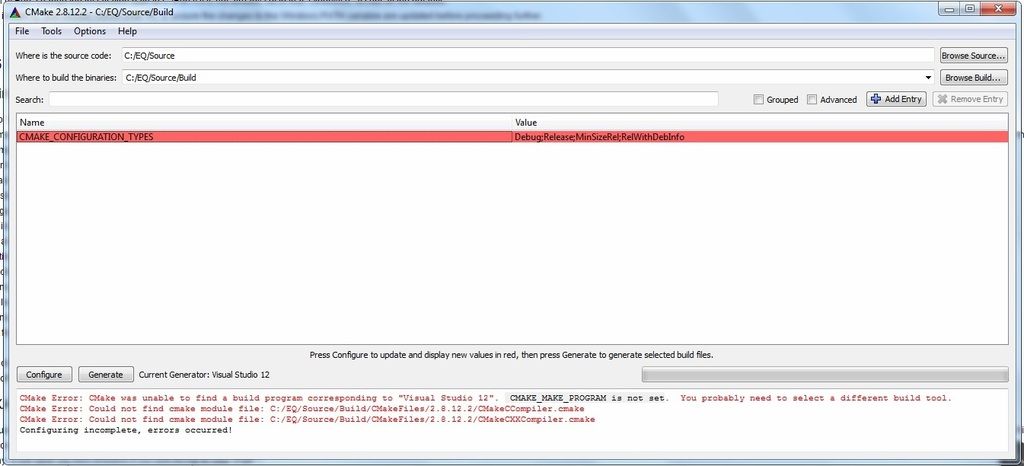





 Linear Mode
Linear Mode

