|
|
|
 |
 |
 |
 |
|
 |
 |
|
 |
 |
|
 |
|
| Support::Linux Servers Support forum for Linux EQEMu users. |

12-19-2010, 04:58 PM
|
 |
Demi-God
|
|
Join Date: Nov 2007
Posts: 2,175
|
|
 UCS running, but cannot connect
UCS running, but cannot connect
From SVN of like 3 days ago, I compiled fine under Debian 5 linux. All is working and I am very happy with everything so far. In my XML I have ports 7778 for both chat and mail. I have tried the external IP and the internal ip for those. When logging in with either SOF or UF, I still get the red chat connection message saying it could not connect to UCS. I run UCS from the bash prompt and it seems to work, says it connects to world server. Not sure what is wrong.
|

12-19-2010, 05:19 PM
|
|
Developer
|
|
Join Date: Feb 2004
Location: UK
Posts: 1,540
|
|
If you put the line
in your log.ini (log.ini should be in the same directory as zone/world. If it doesn's exist, create it).
Do you see any attempted client connections/error messages in the UCS window ? |
 |
|
 |

12-19-2010, 07:53 PM
|
 |
Demi-God
|
|
Join Date: Nov 2007
Posts: 2,175
|
|

Thanks for answering Derision.
Definitely a more descriptive output, I will go ahead and paste it.
Code:
EqEmu:/home/eqemu# ./ucs
[Debug] Starting Log: logs/eqemu_debug_ucs.log
[Debug] [UCS__INIT] Starting EQEmu Universal Chat Server.
[Debug] [UCS__INIT] Log settings loaded from log.ini
[Debug] [UCS__INIT] Connecting to MySQL...
[Status] Starting Log: logs/eqemu_ucs.log
[Status] Using database 'peq' at localhost:3306
[Debug] [UCS__INIT] Loaded default rule set 'default'
[Debug] [UCS__INIT] Expiring mail...
[Debug] [UCS__INIT] There are 0 messages in the database.
[Debug] [UCS__INIT] Expired 0 trash messages.
[Debug] [UCS__INIT] Expired 0 read messages.
[Debug] [UCS__INIT] Expired 0 unread messages.
[Debug] [COMMON__THREADS] Starting EQStreamFactoryReaderLoop with thread ID -1224266864
[Debug] [COMMON__THREADS] Starting EQStreamFactoryWriterLoop with thread ID -1232659568
[Debug] [UCS__INIT] Client (UDP) Chat listener started on port 7778.
[Debug] [UCS__INIT] Loading chat channels from the database.
[Debug] [UCS__TRACE] New ChatChannel created: Name: [Newplayers], Owner: [*System*], Password: [], MinStatus: 0
[Debug] [UCS__TRACE] New ChatChannel created: Name: [General], Owner: [*System*], Password: [], MinStatus: 0
[Debug] [UCS__TRACE] New ChatChannel created: Name: [Warrior], Owner: [*System*], Password: [], MinStatus: 0
[Debug] [UCS__TRACE] New ChatChannel created: Name: [Cleric], Owner: [*System*], Password: [], MinStatus: 0
[Debug] [UCS__TRACE] New ChatChannel created: Name: [Paladin], Owner: [*System*], Password: [], MinStatus: 0
[Debug] [UCS__TRACE] New ChatChannel created: Name: [Ranger], Owner: [*System*], Password: [], MinStatus: 0
[Debug] [UCS__TRACE] New ChatChannel created: Name: [Shadowknight], Owner: [*System*], Password: [], MinStatus: 0
[Debug] [UCS__TRACE] New ChatChannel created: Name: [Druid], Owner: [*System*], Password: [], MinStatus: 0
[Debug] [UCS__TRACE] New ChatChannel created: Name: [Monk], Owner: [*System*], Password: [], MinStatus: 0
[Debug] [UCS__TRACE] New ChatChannel created: Name: [Bard], Owner: [*System*], Password: [], MinStatus: 0
[Debug] [UCS__TRACE] New ChatChannel created: Name: [Rogue], Owner: [*System*], Password: [], MinStatus: 0
[Debug] [UCS__TRACE] New ChatChannel created: Name: [Shaman], Owner: [*System*], Password: [], MinStatus: 0
[Debug] [UCS__TRACE] New ChatChannel created: Name: [Necromancer], Owner: [*System*], Password: [], MinStatus: 0
[Debug] [UCS__TRACE] New ChatChannel created: Name: [Wizard], Owner: [*System*], Password: [], MinStatus: 0
[Debug] [UCS__TRACE] New ChatChannel created: Name: [Magician], Owner: [*System*], Password: [], MinStatus: 0
[Debug] [UCS__TRACE] New ChatChannel created: Name: [Enchanter], Owner: [*System*], Password: [], MinStatus: 0
[Debug] [UCS__TRACE] New ChatChannel created: Name: [Beastlord], Owner: [*System*], Password: [], MinStatus: 0
[Debug] [UCS__TRACE] New ChatChannel created: Name: [Berserker], Owner: [*System*], Password: [], MinStatus: 0
[Debug] [UCS__TRACE] New ChatChannel created: Name: [Antonica], Owner: [*System*], Password: [], MinStatus: 0
[Debug] [UCS__TRACE] New ChatChannel created: Name: [Odus], Owner: [*System*], Password: [], MinStatus: 0
[Debug] [UCS__TRACE] New ChatChannel created: Name: [Faydwer], Owner: [*System*], Password: [], MinStatus: 0
[Debug] [UCS__TRACE] New ChatChannel created: Name: [Kunark], Owner: [*System*], Password: [], MinStatus: 0
[Debug] [UCS__TRACE] New ChatChannel created: Name: [Velious], Owner: [*System*], Password: [], MinStatus: 0
[Debug] [UCS__TRACE] New ChatChannel created: Name: [Luclin], Owner: [*System*], Password: [], MinStatus: 0
[Debug] [UCS__TRACE] New ChatChannel created: Name: [Planes], Owner: [*System*], Password: [], MinStatus: 0
[Debug] [UCS__TRACE] New ChatChannel created: Name: [Brokenskull], Owner: [*System*], Password: [], MinStatus: 0
[Debug] [UCS__TRACE] New ChatChannel created: Name: [Taelosia], Owner: [*System*], Password: [], MinStatus: 0
[Debug] [UCS__TRACE] New ChatChannel created: Name: [Kuua], Owner: [*System*], Password: [], MinStatus: 0
[Debug] [COMMON__THREADS] Starting TCPConnectionLoop with thread ID -1241052272
[Debug] [UCS__INIT] Connected to World.
[Debug] [NET__WORLD] Connected to World: localhost:9000
But it does not look like the client is attempting to connect. I even changed the client to directly hit the server instead of going through the router, and nothing.

|
 |
|
 |
 |
|
 |

12-19-2010, 08:09 PM
|
 |
Demi-God
|
|
Join Date: Nov 2007
Posts: 2,175
|
|
I kept messing with it and finally got this ?
Code:
11069 [12.19. - 18:06:12] [UCS__PACKETS] 0000: 53 4f 45 2e 45 51 2e 44 - 72 61 67 6f 6e 73 20 42 | SOE.EQ.Dragons B
11069 [12.19. - 18:06:12] [UCS__PACKETS] 0016: 72 65 61 74 68 2e 42 61 - 74 74 6c 65 62 6c 61 64 | reath.Battleblad
11069 [12.19. - 18:06:12] [UCS__PACKETS] 0032: 65 00 55 36 31 43 30 37 - 44 33 34 00 75 73 00 00 | e.U61C07D34.us..
11069 [12.19. - 18:06:12] [UCS__TRACE] Connection type is Combined (Underfoot+)
11069 [12.19. - 18:06:12] [UCS__TRACE] Received login for user SOE.EQ.Dragons Breath.Battleblade with key 61C07D34
11069 [12.19. - 18:06:12] [UCS__TRACE] DB key is [FE00A8C061C07D34], Client key is [1F00A8C061C07D34]
11069 [12.19. - 18:06:12] [UCS__ERROR] Chat Key for SOE.EQ.Dragons Breath.Battleblade does not match, closing connection.
11069 [12.19. - 18:06:12] [UCS__TRACE] Force disconnecting client: 192.168.0.31:50100, KeyValid=0, GetForceDisconnect()=0
~
|
 |
|
 |

12-19-2010, 08:16 PM
|
 |
Demi-God
|
|
Join Date: Nov 2007
Posts: 2,175
|
|
I got it, I found a previous post saying to set Chat:EnableMailKeyIPVerification to false.
At least there is another thread on the problem, never hurts you know !
Thanks for helping Derision.
|

02-05-2011, 06:52 PM
|
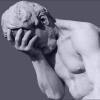 |
Dragon
|
|
Join Date: Dec 2009
Posts: 719
|
|
I'm running on a 64-bit version of Ubuntu and UCS looks like my last hurdle.
I've got tracing enabled in the logs, but there are no attempts at client connection. My config specifies localhost:7778 for both mail and chat. UCS is booting up, connecting to world, and reading from the database. I just can't get to any channels and mail doesn't work. The server is listening on the right port, but no client connections are showing up in the logs.
|

02-05-2011, 06:57 PM
|
|
Developer
|
|
Join Date: Feb 2004
Location: UK
Posts: 1,540
|
|
Quote:
Originally Posted by c0ncrete

My config specifies localhost:7778 for both mail and chat.
|
Are you running the EQ client on the same PC as the server ? If so, localhost should work, otherwise you should have your internal LAN IP address if you aren't allowing connections from the Internet, or your DNS name, if you want external people to connect. |

02-05-2011, 07:38 PM
|
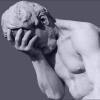 |
Dragon
|
|
Join Date: Dec 2009
Posts: 719
|
|
Yeah, someone pointed out my stupidity to me on that one moments ago. I just checked the logs and it looks as though he's connecting to channels just fine now. I'm going to hop on and see if I can get in (he's using Titanium, and I'm using SoD).
It's always the simple things...  |

04-30-2011, 10:41 AM
|
|
Hill Giant
|
|
Join Date: Apr 2011
Location: Germany
Posts: 163
|
|
My SoD client still cant connect to the UCS. When trying to add a friend, it says something like "Please wait while we are trying to reconnect to the UCS service...".
UCS console window on server says it connected to world...
- Edited eqemu_config.xml to set both mail- and chatserver to port 10234
- Added a port forwarding rule to my router for port 10234 both udp and tcp
Do I need to configure anything in the client to make this work?
|

04-30-2011, 10:46 AM
|
 |
Demi-God
|
|
Join Date: Nov 2007
Posts: 2,175
|
|
In your client ? No not at all. I do not know about changing the ports though. I would think you are not supposed to change the ports. As far as I know the port 7778 is hard coded into the client. Try changing your port back to 7778 for both in the eqemu_config and forward 7778 in your router. Try that.
|

04-30-2011, 11:53 AM
|
|
Hill Giant
|
|
Join Date: Apr 2011
Location: Germany
Posts: 163
|
|
Hmm, doesnt work :(
|

04-30-2011, 12:15 PM
|
 |
Demi-God
|
|
Join Date: Nov 2007
Posts: 2,175
|
|
Does the UCS launch and stay running ? Does it connect to the database and stuff ?
What about running EQ within your LAN, not going through your router ?
Also can you put your eqemu_config.xml in a reply for us.
|
 |
|
 |

04-30-2011, 12:35 PM
|
|
Hill Giant
|
|
Join Date: Apr 2011
Location: Germany
Posts: 163
|
|

I have to admit, I am not running a linux OS, but Win 7 64bit...
And yes, the UCS is definitely running and everything looks well on server side.
Code:
<?xml version="1.0">
<server>
<world>
<shortname>BRBA</shortname>
<longname>Bristlebane</longname>
<!-- Only specify these two if you really think you need to. (read: You don't) -->
<address>myserver.dyndns.org</address>
<localaddress>localhost</localaddress>
<!-- Loginserver information. Defaults shown -->
<loginserver>
<host>localhost</host>
<port>5998</port>
<account>Admin</account>
<password>Password</password>
</loginserver>
<!-- Server status. Default is unlocked -->
<!--<locked/>-->
<!-- <unlocked/> -->
<!-- Sets the ip/port for the tcp connections. Both zones and console (if enabled). Defaults are shown -->
<tcp ip="localhost" port="9000" telnet="disable"/>
<!-- Sets the shared key used by zone/launcher to connect to world -->
<key>some long random string</key>
<!-- Enable and set the port for the HTTP service. Defaults are shown -->
<http port="9080" enabled="false" mimefile="mime.types" />
</world>
<!-- Chatserver (channels) information. Defaults shown -->
<chatserver>
<host>localhost</host>
<port>7778</port>
</chatserver>
<!-- Mailserver (in-game mail) information. Defaults shown -->
<mailserver>
<host>localhost</host>
<port>7778</port>
</mailserver>
<zones>
<defaultstatus>20</defaultstatus>
<!-- Sets port range for world to use to auto configure zones -->
<ports low="7000" high="7100"/>
</zones>
<!-- Database configuration, replaces db.ini. Defaults shown -->
<database>
<host>localhost</host>
<port>3306</port>
<username>root</username>
<password>dbpass</password>
<db>peq</db>
</database>
<!-- Launcher Configuration -->
<launcher>
<!-- <logprefix>logs/zone-</logprefix> -->
<!-- <logsuffix>.log</logsuffix> -->
<!-- <exe>zone.exe or ./zone</exe> -->
<!-- <timers restart="10000" reterminate="10000"> -->
</launcher>
<!-- File locations. Defaults shown -->
<files>
<!-- <spells>spells_us.txt</spells> -->
<!-- <opcodes>opcodes.conf</opcodes> -->
<!-- <logsettings>log.ini</logsettings> -->
<!-- <eqtime>eqtime.cfg</eqtime> -->
</files>
<!-- Directory locations. Defaults shown -->
<directories>
<!-- <maps>Maps</maps> -->
<!-- <quests>quests</quests> -->
<!-- <plugins>plugins</plugins> -->
</directories>
</server>

|
 |
|
 |

04-30-2011, 02:08 PM
|
 |
Demi-God
|
|
Join Date: Nov 2007
Posts: 2,175
|
|
Oh hell, you are in the wrong place then.
|

04-30-2011, 02:22 PM
|
|
Hill Giant
|
|
Join Date: Apr 2011
Location: Germany
Posts: 163
|
|
Well, I searched for UCS problems and saw too late that this is a linux forum 
But I am sure this problem isnt OS related so I dont think its worth opening a new thread, or...? |
 Posting Rules
Posting Rules
|
You may not post new threads
You may not post replies
You may not post attachments
You may not edit your posts
HTML code is Off
|
|
|
All times are GMT -4. The time now is 08:55 PM.
|
|
 |
|
 |
|
|
|
 |
|
 |
|
 |














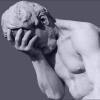

 Linear Mode
Linear Mode

