Ok, if you have a linksys router, this may help you out if (no one) including yourself can connect to your server and you get absolutely no errors on your world.exe or your boot zones....
First, open up MS DOS Prompt... type..
cd..
cd..
ipconfig
then, the first IP address you see, write down the last 3 numbers off of it (Circled in
Red below). After you get that, copy your Default gateway IP Address.

After Copying the Number from Default Gateway, open Internet Explorer and put that number in the address bar and hit enter. It should come up with a box asking you for user name and password. Leave the user name blank, type "admin" as your password.
(Note: This is only for if you have a Linksys router, not sure how other routers are set up ). Click Applications and Gaming circled in red in the Picture...

After you click that, make sure your ports are set up correctly, im not going to explain how to forward ports because thats not what this guide is about. Anyhow, under IP address put the 3 numbers that I told you to write down in your ip config in your IP Address (Mine are 101, you put your number) then click save and go back into Applications and Gaming, Then click DMZ, which is circled in
RED in the picture...

Enable DMZ and put those 3 numbers I told you to write down next to the IP address you see, after you click enable. Then Click Save Settings... Now you should'nt get that 1017 error anymore, I hope it helped you out, it helped me... Take care all


















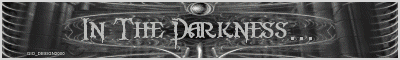

 Linear Mode
Linear Mode

