|
|
|
 |
 |
 |
 |
|
 |
 |
|
 |
 |
|
 |
|
| Support::General Support Post all topics here having to do with errors while trying to connect to an EQEMu server but not about the setup/running of the Server itself. |
 |
|
 |

02-04-2009, 05:44 PM
|
|
Fire Beetle
|
|
Join Date: Feb 2009
Location: America
Posts: 21
|
|
 Somebody please help me login.
Somebody please help me login.
I'm having trouble getting eqemu to work. I have installed the titanium edition, made the forum and login server account, changed the eqhost file and the shortcut for eqgame.exe on my desktop.
Also, I am running Vista home premium
The problem is when I go to login, It will do one of 4 things.
1. Get and error saying Error: A time out has occured.
2. Actually make it to the server select screen but there be nothing to click on.
3. On a blue moon I will make it to the server select screen and there will be servers there. But, when I go to click the one I want it just freezes up.
4. "A connection to the server could not be reached. Check your connection to the internet", something along those lines, but I am connected to the internet.
Could this be a proxy problem? A fire wall problem?
I want to play asap! Please help!
I don't know if this will help any, but I heard somewhere that I might have to change my host file or something...? Im not setting up a server , I just want to login to one thats already up.
Heres what mine looks like...
# Copyright (c) 1993-2006 Microsoft Corp.
#
# This is a sample HOSTS file used by Microsoft TCP/IP for Windows.
#
# This file contains the mappings of IP addresses to host names. Each
# entry should be kept on an individual line. The IP address should
# be placed in the first column followed by the corresponding host name.
# The IP address and the host name should be separated by at least one
# space.
#
# Additionally, comments (such as these) may be inserted on individual
# lines or following the machine name denoted by a '#' symbol.
#
# For example:
#
# 102.54.94.97 rhino.acme.com # source server
# 38.25.63.10 x.acme.com # x client host
127.0.0.1 localhost
::1 localhost
Im trying to login to the Tallon Zek/Vallon Zek server. Something like that.
My firewall is turned off and Im hooked directly to my modem.
Please help!

|
 |
|
 |

02-04-2009, 06:11 PM
|
|
Fire Beetle
|
|
Join Date: Nov 2007
Posts: 15
|
|
You may be posting this in the wrong forum. I think this would fall under General Support instead of Support::Windows Servers. My guess is that you are experiencing what many others are experiencing with the login server. There are some ideas about why there are currently issues logging in. You may want to check this thread: http://www.eqemulator.net/forums/sho...896#post163896 |

02-04-2009, 06:32 PM
|
 |
Developer
|
|
Join Date: Aug 2006
Location: USA
Posts: 5,946
|
|
It sounds more like you may be having a multi-core CPU issue. See the FAQ in my sig and try some of the options related to that and Vista.
|

02-04-2009, 06:54 PM
|
|
Fire Beetle
|
|
Join Date: Feb 2009
Location: America
Posts: 21
|
|
Quote:
Originally Posted by trevius

It sounds more like you may be having a multi-core CPU issue. See the FAQ in my sig and try some of the options related to that and Vista.
|
I tried out all the multi-core cpu fixes and none worked. |

02-04-2009, 07:28 PM
|
|
Fire Beetle
|
|
Join Date: Feb 2009
Location: America
Posts: 21
|
|
Let me walk you through what Im talking about happens...
I click the shortcut on my desktop. type in my account information, and this will come up.
1. I will sit at this screen for roughly 10 mins.
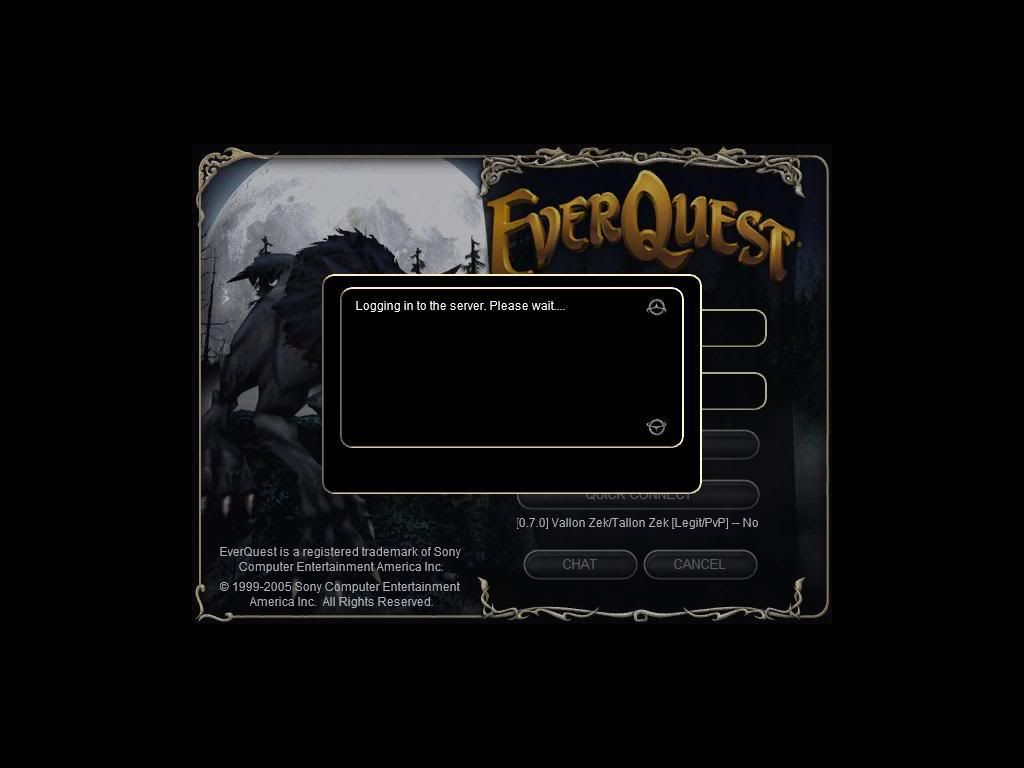
untill I finally make it to this screen.
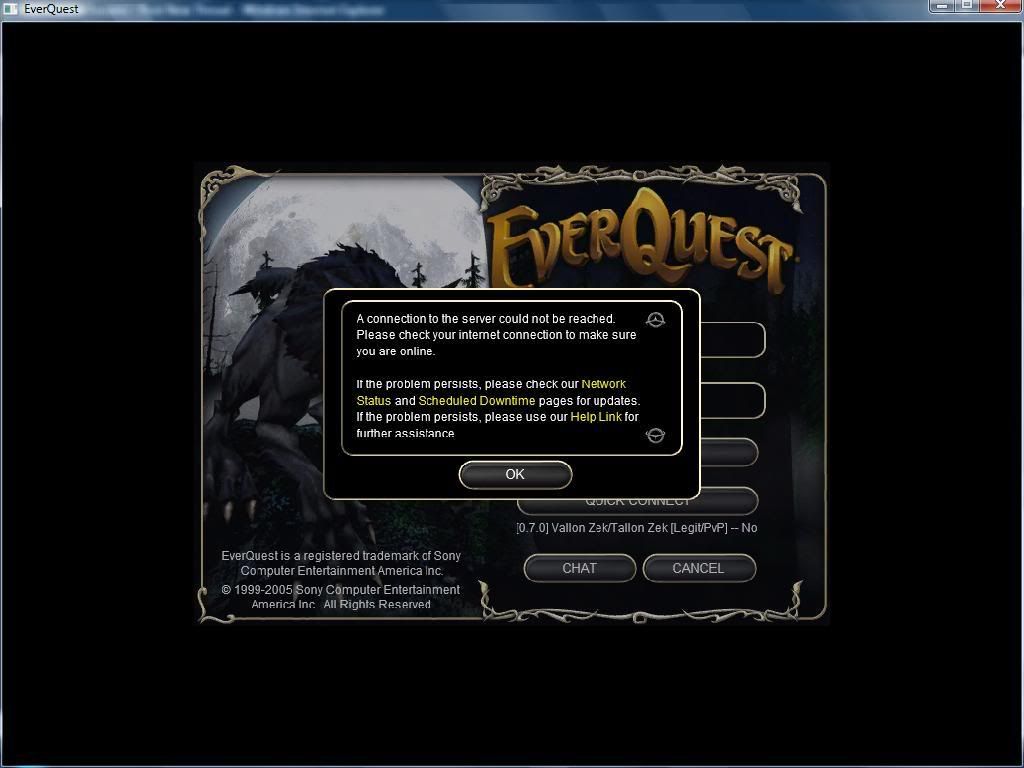
But I am connected to the internet at all times. Huh.
Sometimes this will come up, but only after 15 mins of waiting for it to login. From there nothing happens. Anything I click will log me out.
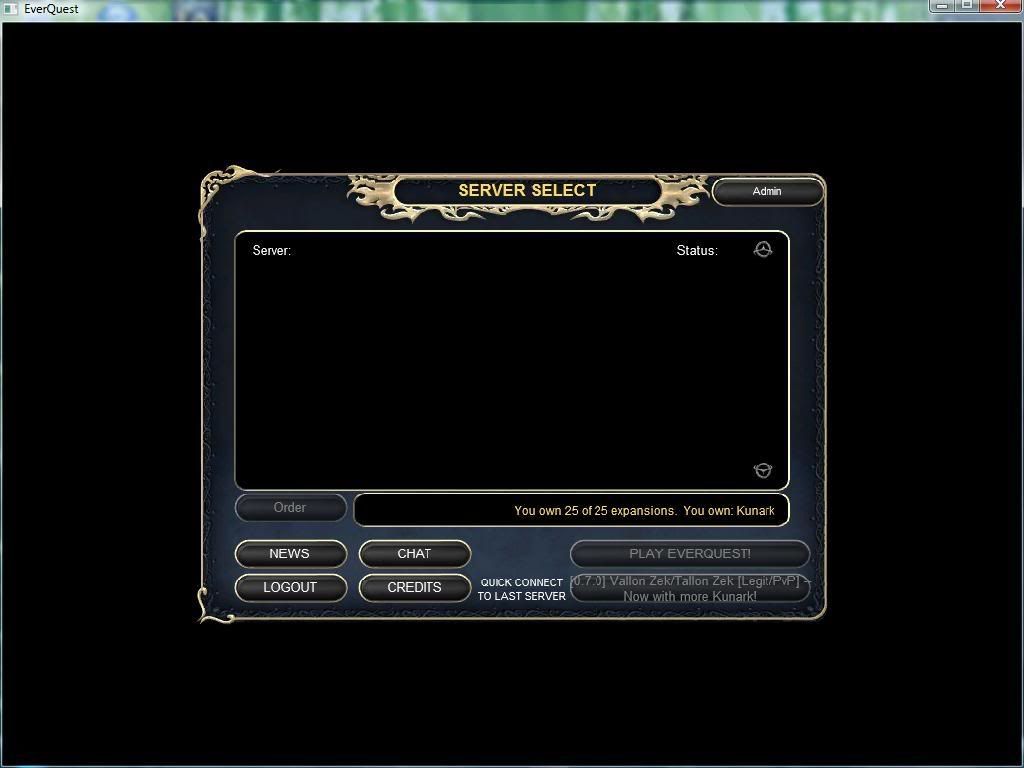
When I login and hit quick connect, Either I get a error saying
"Error: A time out has occured"
or this
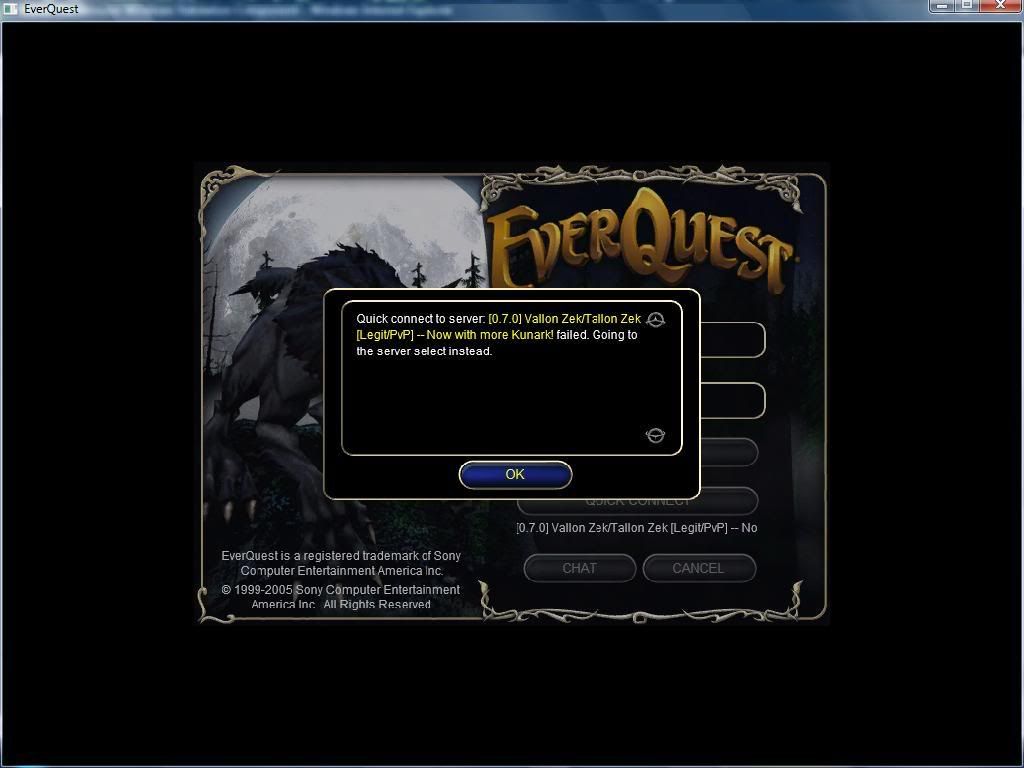
So. What do I need to do to fix this? |

02-04-2009, 07:45 PM
|
|
Dragon
|
|
Join Date: Feb 2007
Posts: 659
|
|
You have a legit unpatched copy of Titanium from the install disks?
|

02-04-2009, 07:57 PM
|
|
Fire Beetle
|
|
Join Date: Feb 2009
Location: America
Posts: 21
|
|
Yes. I do.
I bought this Titanium Edition not too long ago.
I uninstalled and reinstalled it without patching.
|

02-04-2009, 07:59 PM
|
|
Fire Beetle
|
|
Join Date: Feb 2009
Location: America
Posts: 21
|
|
yes.
the cd's are legit and i never patched them.
|

02-04-2009, 09:05 PM
|
|
Fire Beetle
|
|
Join Date: Nov 2007
Posts: 15
|
|
Trevius, you think this is a multi-core issue? I have had some problems with dual core CPUs, but they were mostly related to graphics (the characters looked like cardboard cut-outs, as if the animation was only showing 1 out of every 10 frames). The AMD fix resolved it for me.
What he is experiencing is something I notice as well, but I assume it's related to the login server because it only to me happens when the website can't be reached. I get the same behavior on most of my machines during peak hours, but never for the duration he's experiencing. I often get those messages, but enough spamming of my username/password eventually get me in.
|

02-04-2009, 09:32 PM
|
|
Fire Beetle
|
|
Join Date: Feb 2009
Location: America
Posts: 21
|
|
I just uninstalled and reinstalled the game.
Still having the same problems.
|

02-04-2009, 10:03 PM
|
|
Fire Beetle
|
|
Join Date: Feb 2009
Location: America
Posts: 21
|
|
I am now getting this message. I can connect to the server loging screen and there will be servers listed.
But. When I click my preferred server, this always comes up.
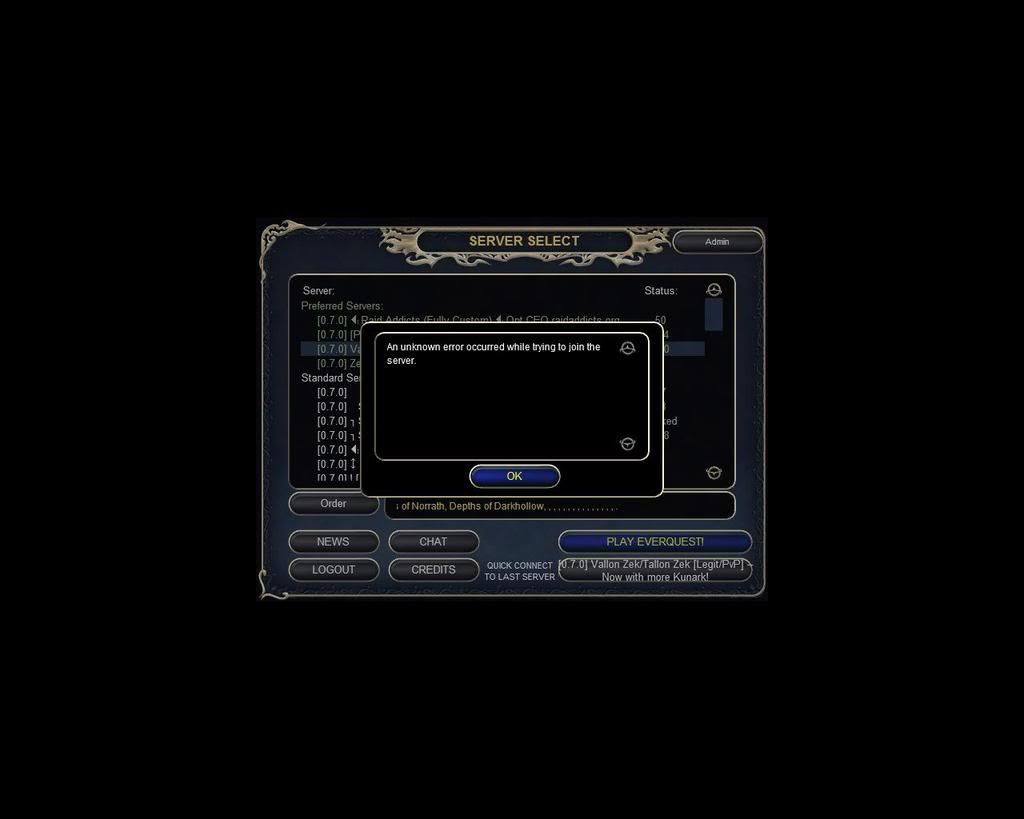
So now what |

02-04-2009, 11:40 PM
|
 |
Developer
|
|
Join Date: Aug 2006
Location: USA
Posts: 5,946
|
|
Look in your everquest/logs/ directory and post the end of the dbg.txt file. You need to start EQ, try to log in, then try to connect to a server and right after you get that error, then get the last 20 lines or so from the dbg.txt file and post it here. Don't close EQ or restart it before you get the debug info, or it will be the wrong info that we don't need.
Also, did you try the compatibility mode changes? Those normally help with vista issues. If that doesn't work, it might be a resolution issue that is pretty common. Try different desktop and EQ resolution combinations until you find one that works and go from there experimenting until you find one that works that you can deal with playing on :P
Also, make sure to try other servers to verify it isn't an issue just connecting to that particular one. And, you don't live in a Dorm or anything that might have a proxy do you?
|
 |
|
 |
 |
|
 |

02-04-2009, 11:59 PM
|
|
Fire Beetle
|
|
Join Date: Feb 2009
Location: America
Posts: 21
|
|

2009-02-04 09:49:12 Starting EverQuest (Build Oct 31 2005 10:33:37)
2009-02-04 09:49:12 Timezone: UTC-8h00m
2009-02-04 09:49:13 Loading graphics DLL.
2009-02-04 09:49:13 Parsing INI file .\eqclient.ini
2009-02-04 09:49:13 INI file .\eqclient.ini loaded.
2009-02-04 09:49:14 Initializing timers.
2009-02-04 09:49:17 Checking critical files.
2009-02-04 09:49:17 Initializing WinSock.
2009-02-04 09:49:17 Enumerating 3D devices.
2009-02-04 09:49:17 Found adapter #0 - NVIDIA GeForce 9800 GT (7.15.11.7813)
2009-02-04 09:49:17 Adapter #0 - NVIDIA GeForce 9800 GT :
2009-02-04 09:49:17 32Bit = 1, D32 = 0, D24 = 1, D16 = 1
2009-02-04 09:49:17 16Bit(565) = 1, D32 = 0, D24 = 1, D16 = 1
2009-02-04 09:49:17 16Bit(1555) = 0, D32 = 0, D24 = 0, D16 = 0
2009-02-04 09:49:17 Initializing keypress handler.
2009-02-04 09:49:17 Parsing INI file .\defaults.ini
2009-02-04 09:49:17 INI file .\defaults.ini loaded.
2009-02-04 09:49:17 Loading keyboard tables.
2009-02-04 09:49:17 Creating window.
2009-02-04 09:49:17 Checking display driver version.
2009-02-04 09:49:18 Activating window.
2009-02-04 09:49:18 Picking a default resolution, desktop is 1280 x 1024, 32 bits
2009-02-04 09:49:18 Ratio is 1.25
2009-02-04 09:49:19 Resolution selected 1280 x 1024, 32 bits
2009-02-04 09:49:19 CRender::InitDevice: Using 32bit mode.
2009-02-04 09:49:19 CRender::InitDevice: Using vsync 0.
2009-02-04 09:49:19 CRender::InitDevice: Using 24bit depth buffer with 8 bit stencil.
2009-02-04 09:49:19 CRender::InitDevice: HardwareTnL Enabled.
2009-02-04 09:49:19 Using hardware vertex shaders.
2009-02-04 09:49:19 Initializing render system.
2009-02-04 09:49:19 Trilinear Mipmapping available.
2009-02-04 09:49:20 Vertex Shader Version: 3.0
2009-02-04 09:49:20 Pixel Shader Version: 3.0
2009-02-04 09:49:20 Initializing engine internals.
2009-02-04 09:49:20 CRender::InitDevice completed successfully.
2009-02-04 09:49:20 Parsing INI file ./eqlsUIConfig.ini
2009-02-04 09:49:20 INI file ./eqlsUIConfig.ini loaded.
2009-02-04 09:49:54 Trilinear Mipmapping available.
2009-02-04 09:49:54 Vertex Shader Version: 3.0
2009-02-04 09:49:54 Pixel Shader Version: 3.0
So thats the dbg.txt file...
I only made it to the server select screen once, so there that is. I couldn't click on anything becaues the servers were blank. I've tried the compatibility and resolution changes but nothing works.

|
 |
|
 |

02-05-2009, 12:02 AM
|
|
Fire Beetle
|
|
Join Date: Feb 2009
Location: America
Posts: 21
|
|
I've tried clicking other servers and logging into them but they don't work either.
I'm not in a dorm , but I do have a wireless router I'm connected to.
|

02-05-2009, 12:04 AM
|
|
Discordant
|
|
Join Date: Apr 2004
Location: 127.0.0.1
Posts: 402
|
|
Nothing in that log that would indicate why you are having a problem. When you uninstalled EverQuest, did you check to see if the directory was completely gone? If the uninstaller left some configuration files behind, they could affect your client but I doubt that is the issue but it's worth a shot if you are out of ideas.
|
 Posting Rules
Posting Rules
|
You may not post new threads
You may not post replies
You may not post attachments
You may not edit your posts
HTML code is Off
|
|
|
All times are GMT -4. The time now is 12:29 PM.
|
|
 |
|
 |
|
|
|
 |
|
 |
|
 |
















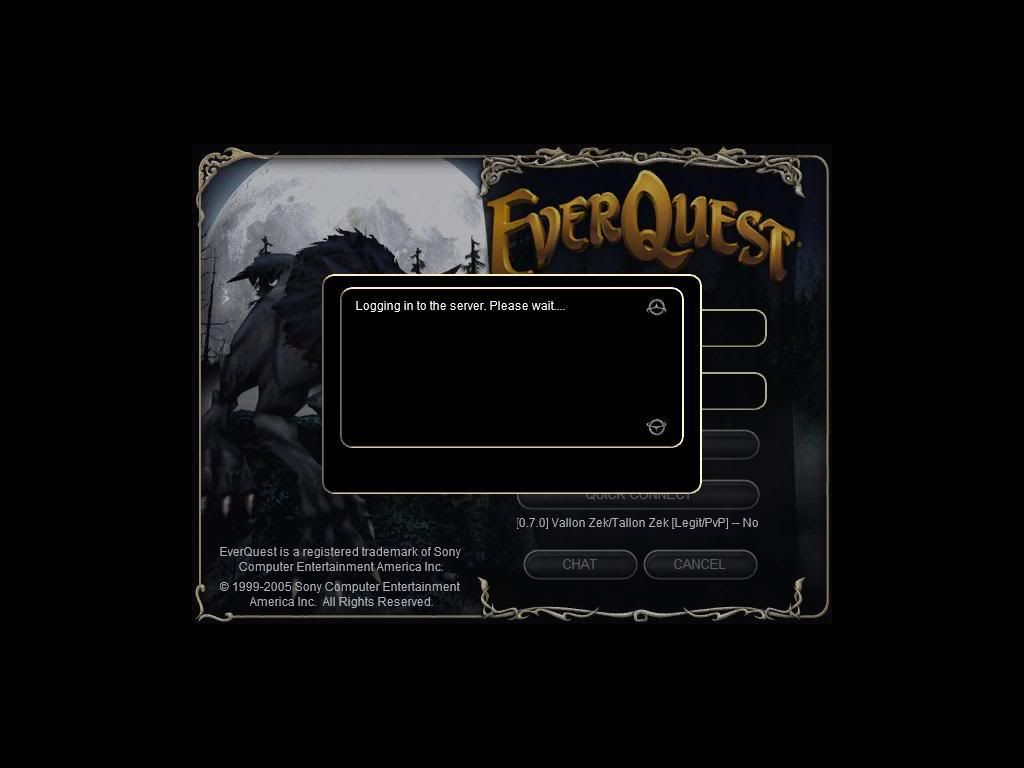
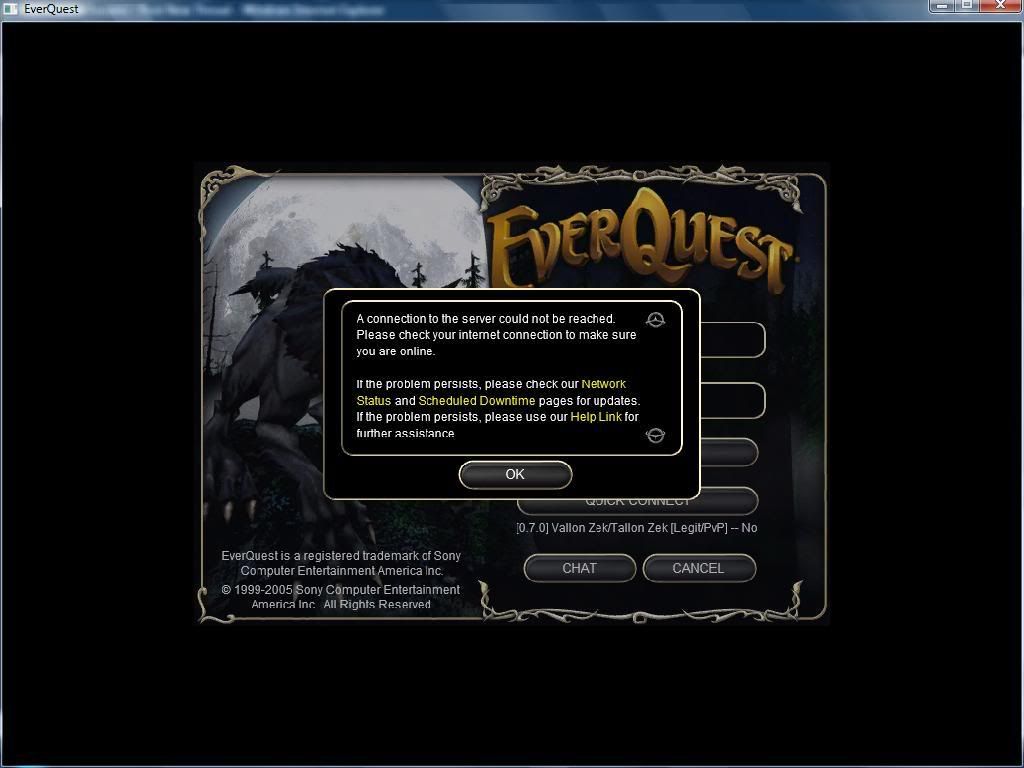
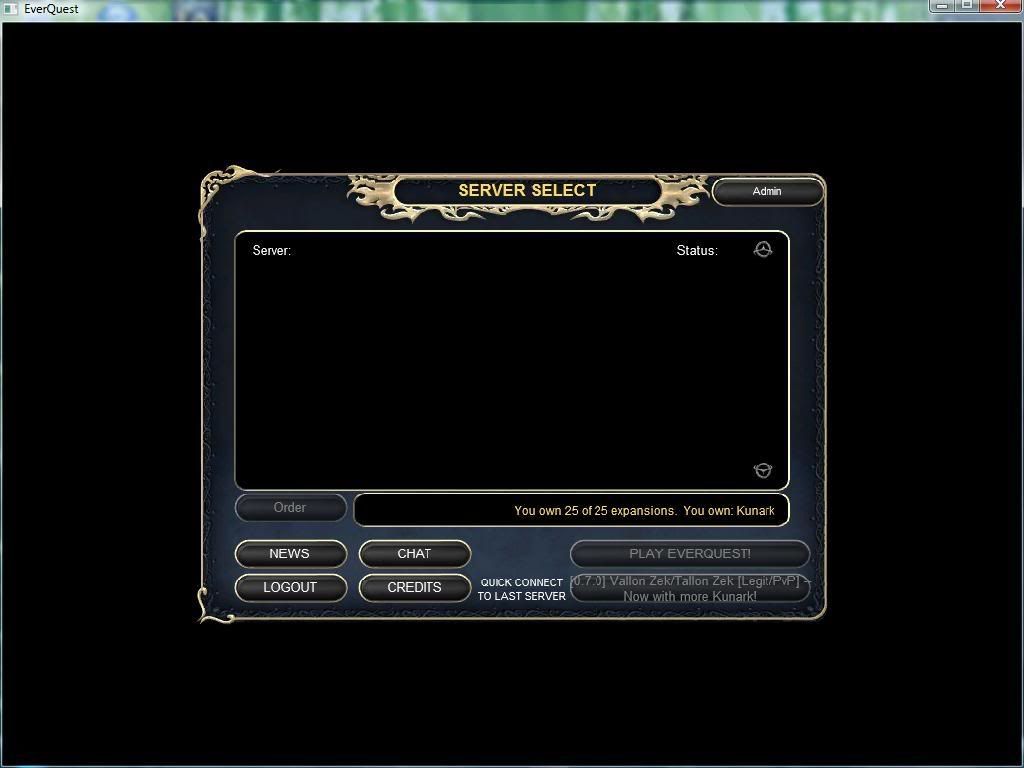
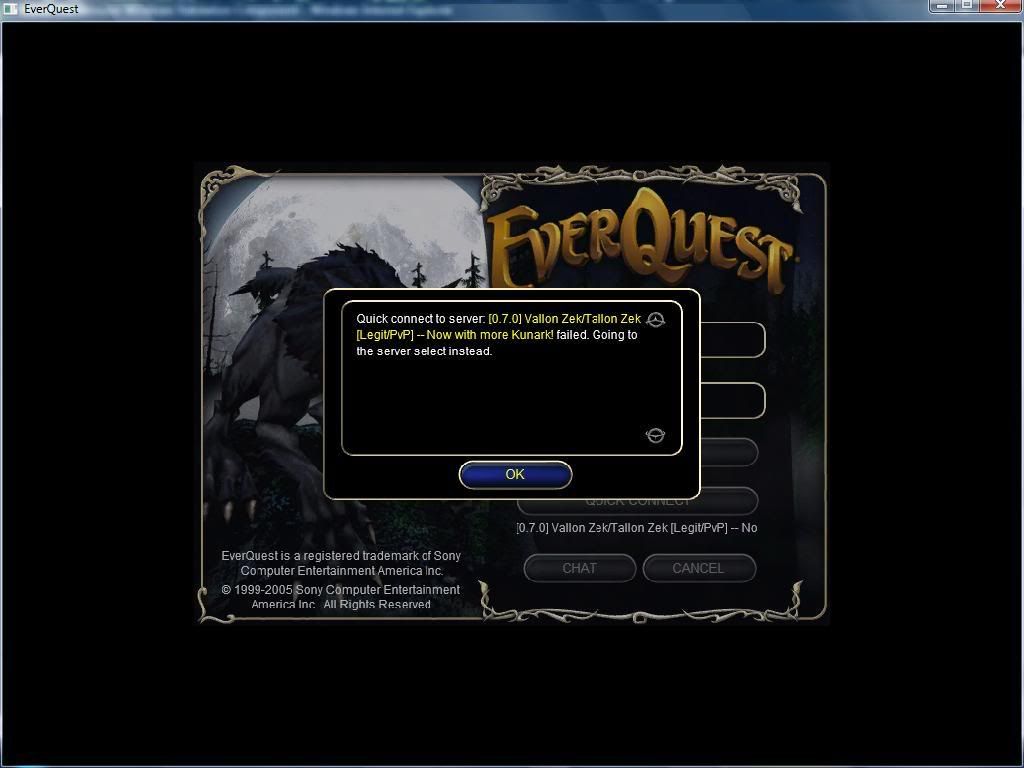
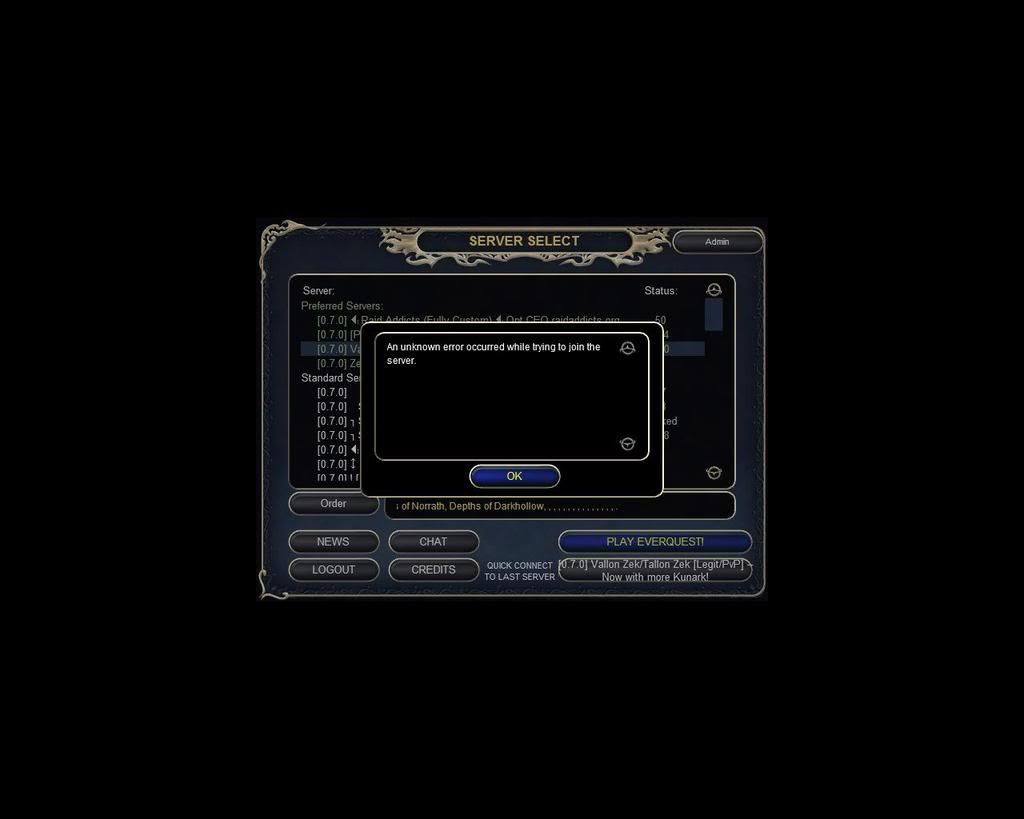
 Linear Mode
Linear Mode

