Hello all. I've spent several of hours trying to properly configure my server setup. Pretty sure I'm almost there, after countless reinstalls/uninstalls and getting rid of that 10061 error. Now what's bothering me is that when I execute my batch file, one of my consoles begins to load files and then freezes (Windows reports that it has stopped working and eventually leaves me no choice but to close the program.
Here is my log of that console:
Code:
---------------------------------------------
[02.16. - 02:46:18] Starting Log: logs/eqemu_debug_world_4960.log
[02.16. - 02:46:18] [WORLD__INIT] Loading server configuration..
[02.16. - 02:46:18] [WORLD__INIT] Log settings loaded from log.ini
[02.16. - 02:46:18] [WORLD__INIT] CURRENT_WORLD_VERSION:EQEmulator 0.8.0
[02.16. - 02:46:18] [WORLD__INIT] Added loginserver eqemulator.net:5998
[02.16. - 02:46:18] [WORLD__INIT] Connecting to MySQL...
[02.16. - 02:46:18] [WORLD__INIT] HTTP world service disabled.
[02.16. - 02:46:18] [WORLD__INIT] Loading variables..
[02.16. - 02:46:18] [WORLD__INIT] Loading zones..
[02.16. - 02:46:18] [WORLD__INIT] Clearing groups..
[02.16. - 02:46:18] [WORLD__INIT] Clearing raids..
[02.16. - 02:46:18] [WORLD__INIT] Loading items..
[02.16. - 02:46:21] [WORLD__INIT] Loading guilds..
[02.16. - 02:46:21] [WORLD__INIT] Loaded default rule set 'default'
[02.16. - 02:46:21] [WORLD__INIT] Clearing temporary merchant lists..
[02.16. - 02:46:21] [WORLD__INIT] Loading EQ time of day..
[02.16. - 02:46:21] [WORLD__INIT_ERR] Unable to load eqtime.cfg
[02.16. - 02:46:21] [WORLD__INIT] Loading launcher list..
[02.16. - 02:46:21] [WORLD__INIT] Reboot zone modes ON
[02.16. - 02:46:21] [WORLD__INIT] Deleted 0 stale player corpses from database
[02.16. - 02:46:21] [WORLD__INIT] Deleted 0 stale player backups from database
[02.16. - 02:46:21] [WORLD__INIT] Loading adventures...
[02.16. - 02:46:21] [WORLD__INIT] Purging expired instances
[02.16. - 02:46:21] [WORLD__INIT] Zone (TCP) listener started.
^^after this it freezes. I used Huppy's guide to setting up my server, and followed it to a T.
I appreciate the help in advance.
EDIT: Just to clarify, I am using SoD client, trying to use the Bots Release. Please let me know if you would like to see the contents of any file(s).














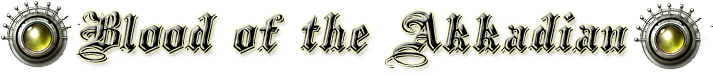



 Threaded Mode
Threaded Mode