Quote:
Originally Posted by Silentrath

Yes I expect to zone once I teleport to those coords, cause in the zone_point table its like X:9999999 Y:250(just a number) then Z: 4( or something).
That doesn't trigger a zone load, and then walking there manually is impossible.
Is there a way to extract all the zone line coords from the zone files? I thought the zone lines would be controlled via the zone_points table.
How do you do the proximity? Do you have coords and then a proximity?
|
Zone lines are controlled via the zone points tables but not the zone lines that fit the description of what I posted. Here is my simple script for a zoneline via invisible npc.. it has a name of "_" and is race 240 with bodytype 11 so it is pretty hard to find even with MQ maps.
This is my custom zoneline for West Commonlands to East Karana.
Code:
sub EVENT_SPAWN {
my $one = $x - 1000;
my $two = $x + 10;
my $thr = $y - 3000;
my $fou = $y + 3000;
my $fiv = $z - 100;
my $six = $z + 100;
quest::set_proximity($one,$two,$thr,$fou,$fiv,$six);
quest::settimer("Spawn",1);
}
sub EVENT_ENTER {
{
$client->Message(0,"You spot a bridge over the horizon.");
quest::movepc(15,862,15,-33,193)
}
}
I also have a customized zoneline for the old Plane of Fear tunnel that goes into mistmoore.. the proximities on this guy are way smaller because its not all the way across a zone, just in the little space of those tunnels:
Code:
sub EVENT_SPAWN {
my $one = $x - 30;
my $two = $x + 30;
my $thr = $y - 30;
my $fou = $y + 30;
my $fiv = $z - 30;
my $six = $z + 30;
quest::set_proximity($one,$two,$thr,$fou,$fiv,$six);
quest::settimer("Spawn",1);
}
sub EVENT_ENTER {
{
quest::zone(mistmoore);
}
}















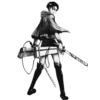


 Linear Mode
Linear Mode

