|
|
|
 |
 |
 |
 |
|
 |
 |
|
 |
 |
|
 |
|
| Development::Tools 3rd Party Tools for EQEMu (DB management tools, front ends, etc...) |

08-22-2014, 03:17 AM
|
 |
Discordant
|
|
Join Date: Jun 2006
Posts: 371
|
|
Finished up the zone layout aside from the tree's basically which not sure what I'm doing with those currently. The mountains obviously need to be shaped more the placement orientation is where it should be at least. For now I'm cleaning up all the excess faces and deleting them, but after that not sure where to begin next.
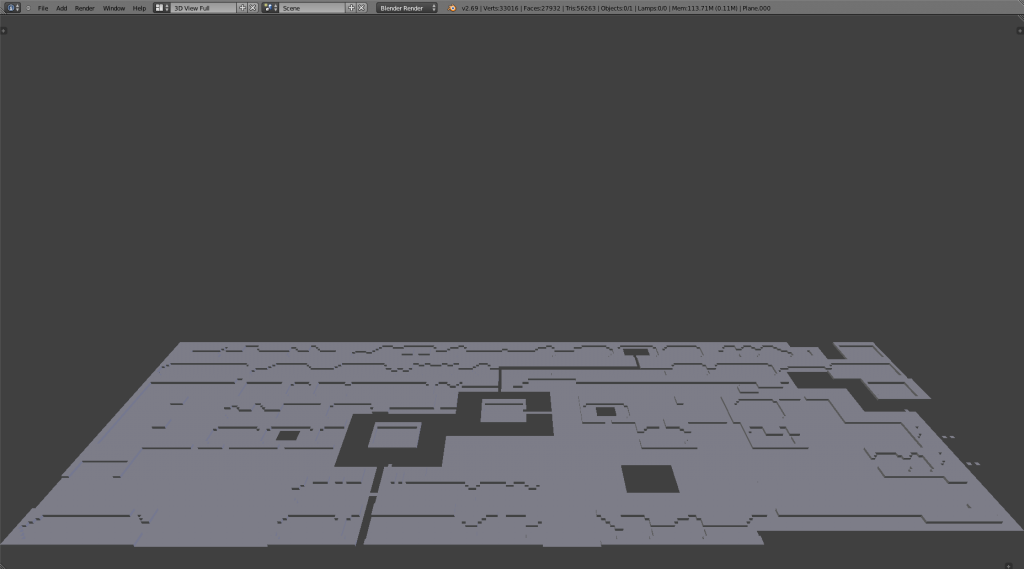
__________________
"We are all on the same team, and I think not enough people realize this."
- Leetsauce
|
 |
|
 |

08-22-2014, 04:40 AM
|
|
Discordant
|
|
Join Date: Mar 2009
Location: eqbrowser.com
Posts: 309
|
|

Random info about animations.
- Human, Half Elf, Dark Elf, High Elf, Erudite, and Barbarian use the ElfMale and ElfFemale animations depending on gender, with the exception of certain animations that they already have (e.g. the Barbarian Male and Female have different walk animations)
- HumanMale has Walk, Run, and Idle animations that should be used instead of the ElfMale ones
- ElfFemale has to Turn_01, so has to use the Turn_01 from ElfMale
- Beetle uses Spider animations
- LionFemale uses LionMale animations
- Puma uses LionMale animations
- Gnomes and Halflings use DwarfMale and DwarfFemale animations, with the exception of their own RunJump
- OgreMale uses all the OgreFemale animations
- TrollMale and TrollFemale use all the OgreFemale animations except for their own unique Walk and Run
- BarbarianMale has unique Walk, Run, Idle animations, but uses ElfMale's animations for everything else
- BarbarianFemale only has a unique Walk animation, but should use the BarbarianMale Run and Idle plus ElfFemale animations for everything else
|
 |
|
 |
 |
|
 |

08-22-2014, 08:47 PM
|
 |
Discordant
|
|
Join Date: Jun 2006
Posts: 371
|
|
Deleted all the excess faces that I could find. Anyway some statistical information 32,920 verts with 27,510 faces. For comparisons temple of veeshan has 92,913 verts with 30,971 faces. Meanwhile guk bottom has 94,173 verts with 31,391 faces. It'll probably have a bit more faces and verts when it's done, but should be right in line with other zones so that's good to know.
I don't know if I can start to texture it now or if I should start shaping the terrain details height of jaggedness of mountains and the ground terrain.
On a side note this wasn't too hard to develop what I've done so far the most challenging part was trying to keep the tiles accurate, but just take a map that size and doing it free hand how I want would be pretty simple and easy. I learned a fair amount of tricks with blender along the way as well which was nice feels a lot less foreign how to go about level design stuff.
__________________
"We are all on the same team, and I think not enough people realize this."
- Leetsauce
|
 |
|
 |

08-23-2014, 01:53 PM
|
 |
Discordant
|
|
Join Date: Jun 2006
Posts: 371
|
|
Starting work on all the terrain that juts in or out in spots to further improve both looks and accuracy a bit further. I'm not sure which method I should go with or perhaps even if I should do a cross between the two of them perhaps.
So with that said here's two different screen shots from the bottom corner section of the map. I wouldn't mind a little community input on which of the two people prefer the looks of more. In the mean while I'm gonna work on a hybrid prototype between the two to see how that looks as well.
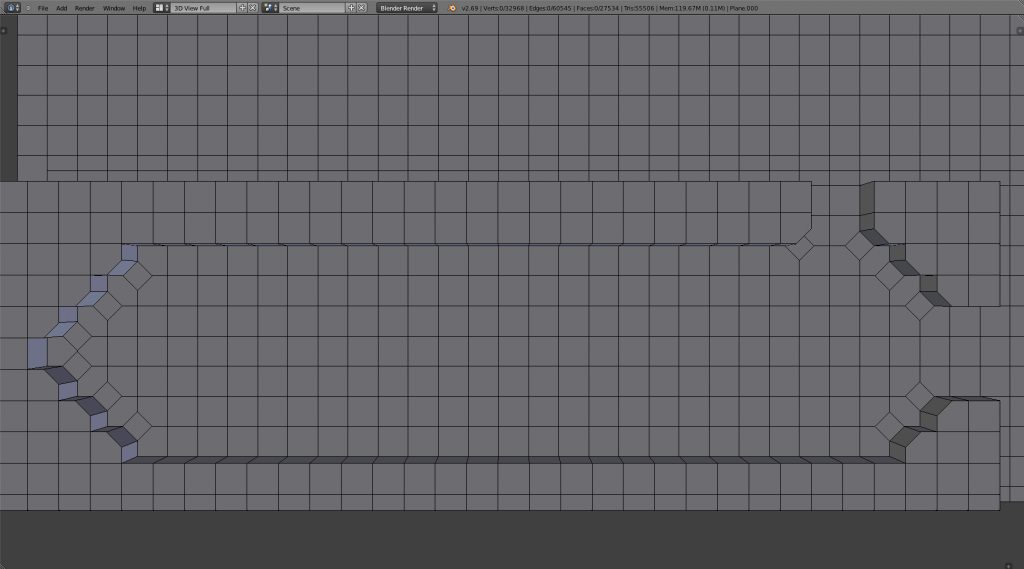
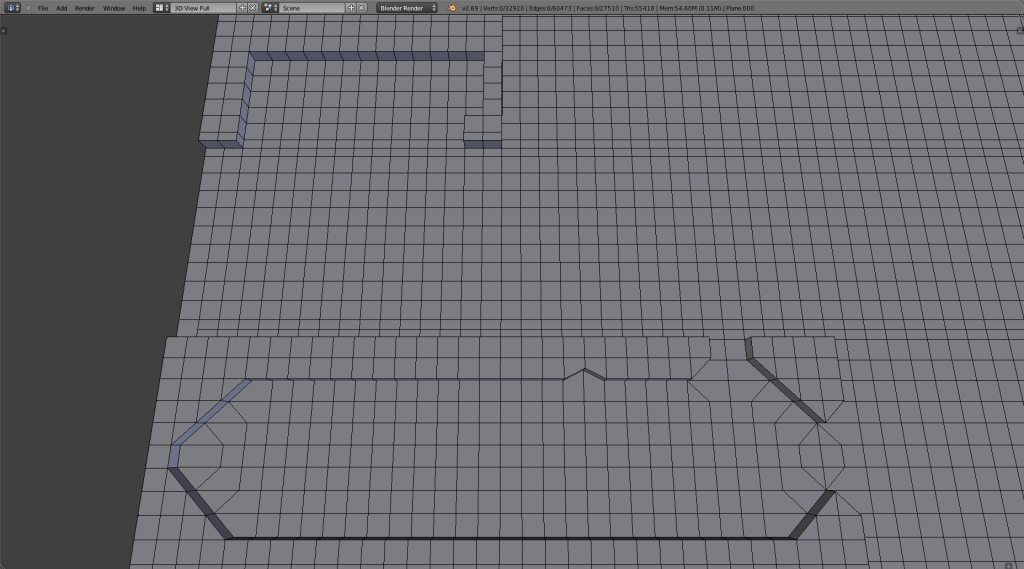
__________________
"We are all on the same team, and I think not enough people realize this."
- Leetsauce
|

08-23-2014, 02:36 PM
|
 |
Discordant
|
|
Join Date: Jun 2006
Posts: 371
|
|
Here's what a hybrid between the two styles looks. Learning more and more 3D modeling techniques as I work on this and experiment with it a bit. I'm confident I could do my own free hand designs with far less difficulty than this replica challenge has been less room for personal stylization with this depending on how closely accurate you go for.
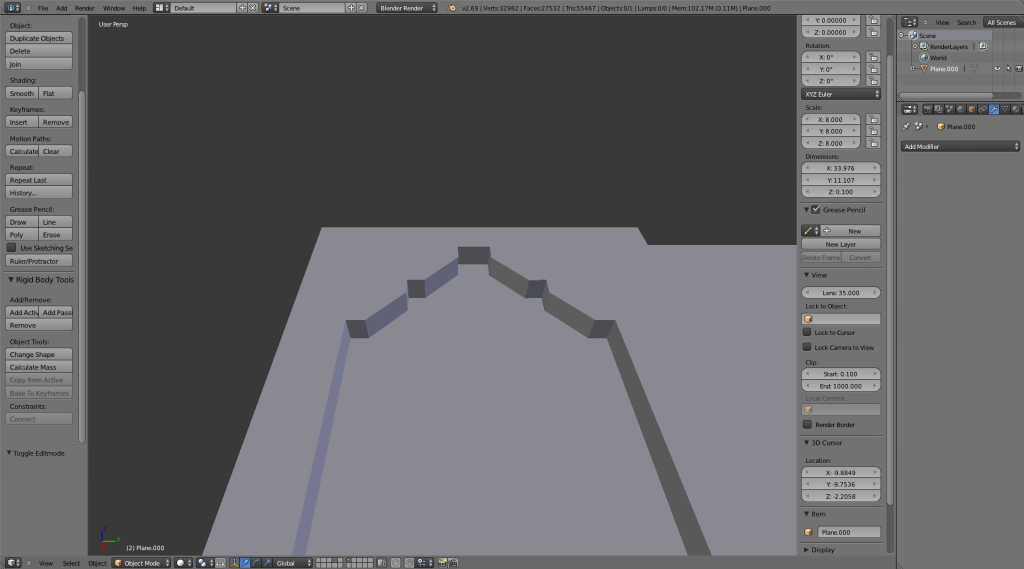
__________________
"We are all on the same team, and I think not enough people realize this."
- Leetsauce
|

08-27-2014, 08:42 AM
|
 |
Hill Giant
|
|
Join Date: Jun 2010
Location: Omicron Percei-8
Posts: 106
|
|
Hey Knowom. Would you mind posting new pictures in the OpenZone forum? Reason why I ask is because between the both of us, we've derailed the thread quite a bit with our massive screenshots. I'm probably the worst about this. :p
And I'm not trying to exercise any authority or anything (as I have none). Just a friendly request.  We should save some room for those needing help.
__________________
Packet Loss
Current project:
Dark Horizons
Formerly "Richardo"
|

08-27-2014, 12:43 PM
|
 |
Discordant
|
|
Join Date: Jun 2006
Posts: 371
|
|
Yeah whenever the next update ends up being I'll make a new thread in OpenZone forum someplace. I actually wasn't sure on where to post about initially in regard to this stuff. It's not really OpenZone either, but along the same premise player developed zones which at it's heart is what OpenZone intentions were about.
__________________
"We are all on the same team, and I think not enough people realize this."
- Leetsauce
|

08-31-2014, 05:01 AM
|
|
Hill Giant
|
|
Join Date: Jun 2012
Posts: 216
|
|
Haven't been making any progress lately, but figured I'd put out what I have so far for the animated model tool I've been working on since it makes a decent EQG model and animation viewer. Link, src.
Can't save any kind of changes yet, only good for the viewer. Can press 's' in the viewer to display skeletons ('cept on the base pose), right and left arrow to cycle through animations, mouse buttons to move view around. Does not display a small number of models correctly (ones with alternate heads/pieces). There are one or two eqg files that will crash it, not sure why yet. Can view most EQG weapons correctly as well. |

09-01-2014, 05:00 AM
|
|
Fire Beetle
|
|
Join Date: Feb 2011
Posts: 16
|
|
Nice work Zaela!
Here is a link to a great 3d library i using in my projects:
http://assimp.sourceforge.net/
It supports alot of 3d formats. For none programmers there is also a nice viewer for 3d models on the website.
There also some api bindings for other language.
"There is a C API as well as bindings to various other languages, including C#/.net, Python and D."
Hope to see more of your nice work. |
 |
|
 |

09-01-2014, 07:50 PM
|
 |
Hill Giant
|
|
Join Date: Jun 2010
Location: Omicron Percei-8
Posts: 106
|
|
Quote:
Originally Posted by Zaela_S

Haven't been making any progress lately, but figured I'd put out what I have so far for the animated model tool I've been working on since it makes a decent EQG model and animation viewer. Link, src.
Can't save any kind of changes yet, only good for the viewer. Can press 's' in the viewer to display skeletons ('cept on the base pose), right and left arrow to cycle through animations, mouse buttons to move view around. Does not display a small number of models correctly (ones with alternate heads/pieces). There are one or two eqg files that will crash it, not sure why yet. Can view most EQG weapons correctly as well. |
That's really awesome Zaela. I was looking at a few model animations and it worked perfectly using left-right arrow keys. Sorry I haven't passed you anything yet for testing. School just started up again for me and on-top of work, my time has been extremely limited.
__________________
Packet Loss
Current project:
Dark Horizons
Formerly "Richardo"
|
 |
|
 |
 |
|
 |

09-16-2014, 01:51 PM
|
|
Hill Giant
|
|
Join Date: Jun 2012
Posts: 216
|
|

The model viewer now supports alternate "heads"/model parts (H key to cycle through them, if any) and texture sets (more or less -- T key to cycle through those).
I took a little time out to change how I was doing things a bit (LuaJIT's FFI is pretty nice) and re-wrote most of common code for my tools to be nicer. Should hopefully make it easier for me to expand and fix things in the future.
Related to that, made a new version of my S3DSpy replacement which now has an "Export as PNG" option to convert DDS images coming out. Also fixed a bug where having an s3d or eqg file open in multiple tools at the same time (i.e. EQGExport + one of my importer tools) would make changes made in one tool overwrite those made in the other; EQGExport (and other tools, as I get to them) will now check if the s3d/eqg file has been modified and reload if necessary before doing any Export or Import operations.
Quote:
Originally Posted by Bonehard

Nice work Zaela!
Here is a link to a great 3d library i using in my projects:
http://assimp.sourceforge.net/
It supports alot of 3d formats. For none programmers there is also a nice viewer for 3d models on the website.
There also some api bindings for other language.
"There is a C API as well as bindings to various other languages, including C#/.net, Python and D."
Hope to see more of your nice work. |
I might look into that, but I'm pretty happy using Irrlicht for now. Loading standard formats doesn't matter too much for these tool since they're mostly concerned with going to/from EQ's weird formats.

|
 |
|
 |
 |
|
 |

09-17-2014, 01:57 PM
|
|
Fire Beetle
|
|
Join Date: Dec 2010
Posts: 9
|
|

Quote:
Originally Posted by Zaela_S

Related to that, made a new version of my S3DSpy replacement which now has an "Export as PNG" option to convert DDS images coming out. Also fixed a bug where having an s3d or eqg file open in multiple tools at the same time (i.e. EQGExport + one of my importer tools) would make changes made in one tool overwrite those made in the other; EQGExport (and other tools, as I get to them) will now check if the s3d/eqg file has been modified and reload if necessary before doing any Export or Import operations. |
Speaking of your newest version of EQGExport, Zaela, I am unable to get it to run. Previous versions open just fine for me, but attempting to open the one you've linked in the above quote gives me the following error:
Quote:
Runtime error:
.\lib\zlib.lua:11: cannot load module 'zlib1': The specified module could not be found.
|
I'm eager to see your latest additions, but this is preventing me from opening the program. Interestingly, I also get an identical error with your EQG Model Importer, though not with your EQG Weapon Model Importer. Am I doing something wrong?
EDIT: I might also inquire about the "Export as PNG" option. What becomes of the DDS image's alpha channel when this is done? I've found one of the biggest problems with converting DDS files manually to a more manageable format (always BMP in my case) is that an alpha layer can mess up the entire process unless I remember to remove it prior to conversion. Also, given that BMP is the standard format of pre-Luclin textures, is there an advantage to being able to instantly export PNG instead?

|
 |
|
 |
 |
|
 |

09-19-2014, 05:32 PM
|
|
Hill Giant
|
|
Join Date: Jun 2012
Posts: 216
|
|

Quote:
Originally Posted by Gnomish1987

Speaking of your newest version of EQGExport, Zaela, I am unable to get it to run.
|
Hmm, I'm not sure what's up there. They work out of the box on both Windows machines I have access to (running 7 and 8). zlib1.dll should be a built-in system file since XP, I think; not sure why it might not be able to find it for you.
Quote:
Originally Posted by Gnomish1987

EDIT: I might also inquire about the "Export as PNG" option. What becomes of the DDS image's alpha channel when this is done? I've found one of the biggest problems with converting DDS files manually to a more manageable format (always BMP in my case) is that an alpha layer can mess up the entire process unless I remember to remove it prior to conversion. Also, given that BMP is the standard format of pre-Luclin textures, is there an advantage to being able to instantly export PNG instead?
|
Not sure! PNG has an alpha channel so I imagine it just gets converted over as-is.
I didn't have any particular use in mind when I added the PNG export option, I just know I get annoyed when I run into DDS files since I don't have anything to edit them with. There's no reason not to use PNG, at least, since EQ will load any of the common image formats for any purpose. I prefer to use PNG since BMP is a bit of a space-hog.

|
 |
|
 |

09-19-2014, 05:45 PM
|
|
Dragon
|
|
Join Date: Apr 2009
Location: California
Posts: 814
|
|
I don't believe zlib comes preinstalled with any version of Windows.
You can easily download zlib1.dll from the official website and drop it into the same folder as the program that needs it, and everything should work fine.
The current version is 1.2.8:
http://zlib.net/zlib128-dll.zip
Or you can always check the home page for the latest version:
http://zlib.net/ |
 |
|
 |

09-19-2014, 07:11 PM
|
|
Fire Beetle
|
|
Join Date: Dec 2010
Posts: 9
|
|

Quote:
Originally Posted by Zaela_S

I didn't have any particular use in mind when I added the PNG export option, I just know I get annoyed when I run into DDS files since I don't have anything to edit them with. There's no reason not to use PNG, at least, since EQ will load any of the common image formats for any purpose. I prefer to use PNG since BMP is a bit of a space-hog.
|
I fully agree about BMP being a space-hog. However, don't you end up having to convert your final work to BMP eventually anyway if you're dealing with a pre-Luclin zone (when all textures were solely in BMP format)? If one did use a PNG in lieu of a BMP, could one delete the parallel BMP files and the PNG ones would be loaded in their place even with an old zone/model? (For instance, if I wanted to make a brown Old Froglok to overwrite the base Old Froglok texture.)
As for the difficulty of opening DDS, I see what you mean. I managed to find a plugin for GIMP that allows me to open them with relative ease, so I don't mind as much these days. There may be a similar plugin for your image editor of choice. 
Quote:
Originally Posted by Shendare

You can easily download zlib1.dll from the official website and drop it into the same folder as the program that needs it, and everything should work fine.
|
Thanks! I believe this was the initial problem, as both programs now open just fine.
However, while I can get full use out of the Model Viewer, EQGExport still doesn't want to play nice. It simply opens, prompts for the S3D directory, populates the list of .s3d files, then does nothing further. I'm able to select a given .s3d file, but nothing comes up on the next column. Right-clicking does nothing.
I may simply have to make do with v1.1 for the time being. Didn't mean to hijack Zaela's thread and turn it into a troubleshooting session!

|
 |
|
 |
| Thread Tools |
|
|
| Display Modes |
 Linear Mode Linear Mode
|
 Posting Rules
Posting Rules
|
You may not post new threads
You may not post replies
You may not post attachments
You may not edit your posts
HTML code is Off
|
|
|
All times are GMT -4. The time now is 12:55 AM.
|
|
 |
|
 |
|
|
|
 |
|
 |
|
 |














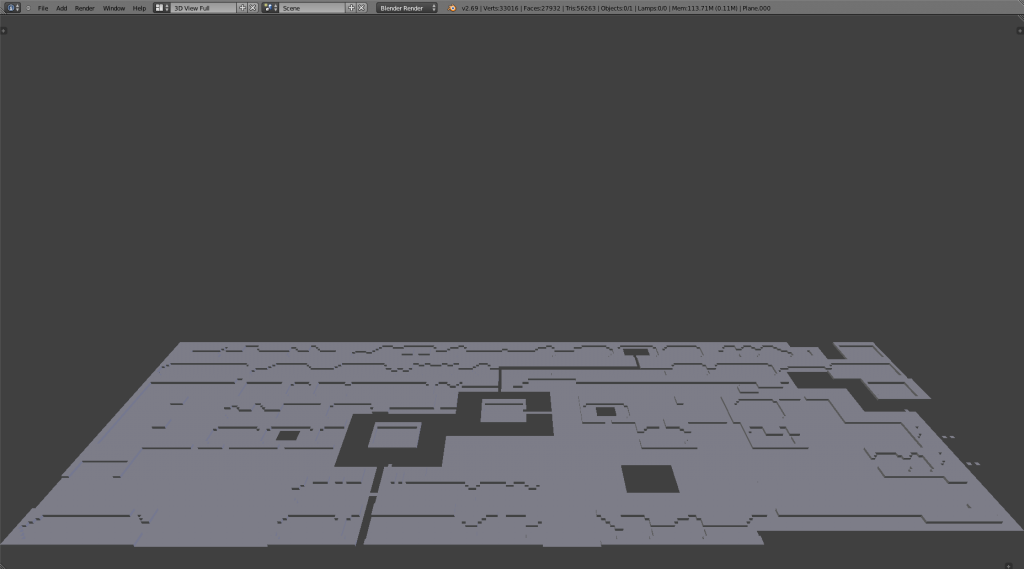

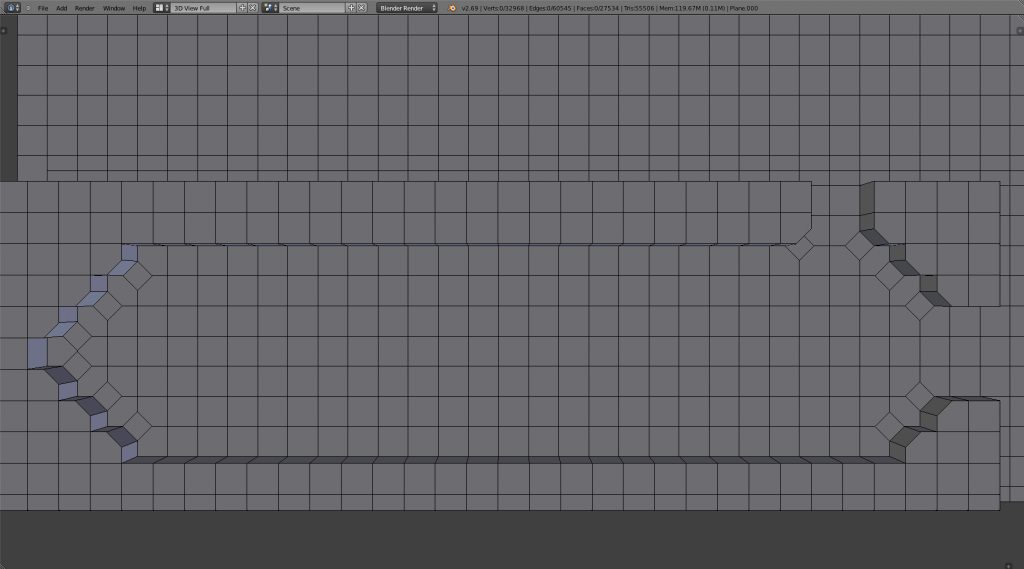
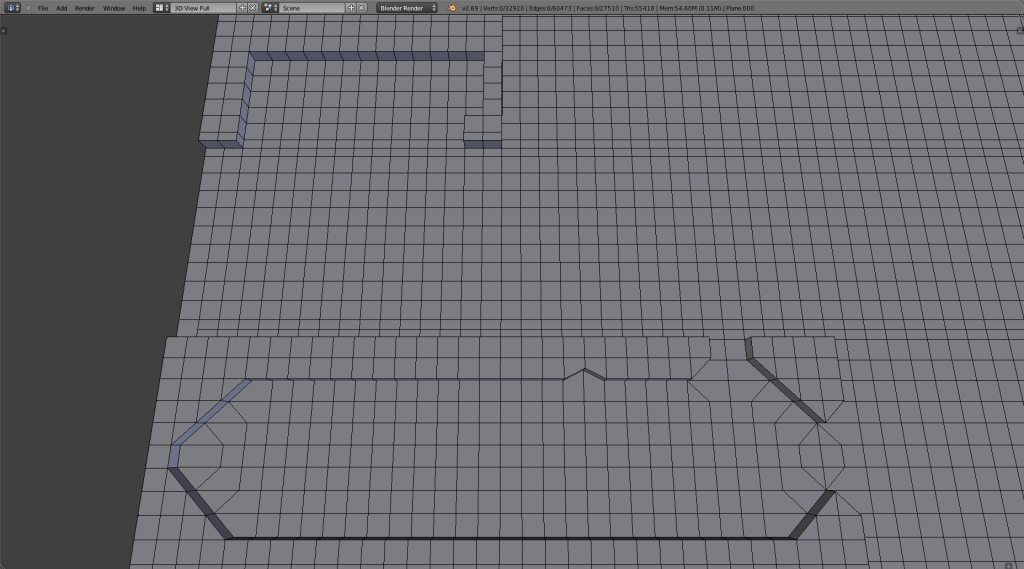
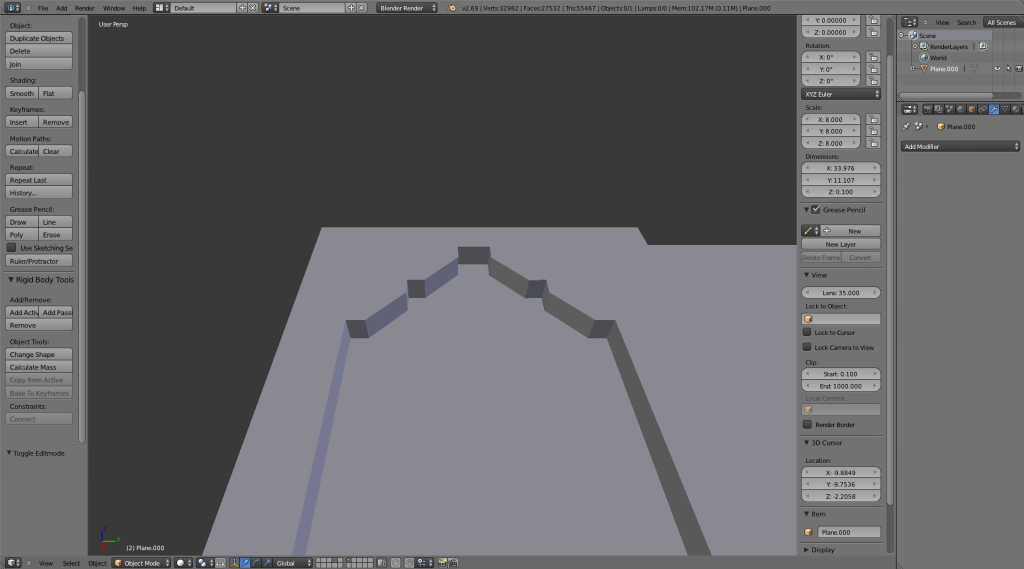




 Linear Mode
Linear Mode

