So I've tried a few things:
1. Checked my OS version. Windows 10 x64 just like the installer page says.
2. Completely deactivated my McAfee firewall and real time scanner.
3. Setting up the port forwarding on my router (as listed
here).
4. Uninstalling the programs installed and running the .bat file again.
5. Banging my head on the desk and praying for a swift end to my torment.
6. Speaking really nicely to it.
7. Speaking very sternly to it.
8. Tweaking my ISP (AT&T) router's firewall settings.
9. Completely uninstalling McAfee and running the .bat file again.
I installed it on a fairly fresh install. I installed it the day I got the actual PC and the only things I really installed prior was my McAfee through AT&T as a habit since that's usually the first thing I do.
I appreciate any insight anyone can give.
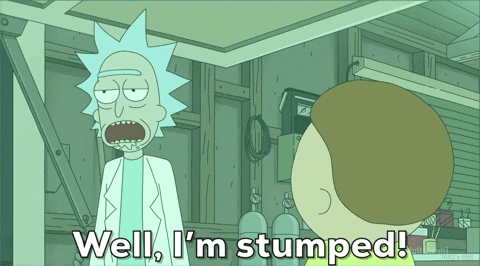
















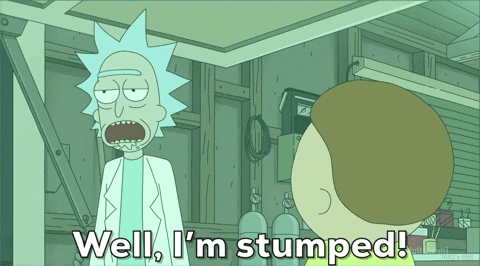



 Hybrid Mode
Hybrid Mode
