|
|
|
 |
 |
 |
 |
|
 |
 |
|
 |
 |
|
 |
|
| Support::Windows Servers Support forum for Windows EQEMu users. |

05-10-2012, 11:53 AM
|
 |
Administrator
|
|
Join Date: Feb 2009
Location: MN
Posts: 2,072
|
|
Quote:
Originally Posted by Robregen

|
In conjunction make sure you have all of the recent opcodes in your server folder. |
 |
|
 |

05-10-2012, 12:21 PM
|
 |
Dragon
|
|
Join Date: Apr 2012
Posts: 545
|
|

Opcodes: That's the 5 files from the source/trunk/EQemuServer right? Copy those over again? Do I need to copy anything else and I'm guessing I just take out my config file and put it back in after? This is something I didn't try yet, thanks for the help all.
Are the op codes this stuff here down below? Taken from Huppy's guide. How many do I need again? He states in his guide a total of 22 files.
***WARNING***
If the build was successful, (5 succeeded), you DO NOT have to re-do that just because
you have future problems. The rest of the setup is copying files, sourcing your database
and configuring your server. The database and the server are two seperate things.
Your config files will help connect the two when your server is finally up and running.
10. It's time to start copying files from your source folder to the server folder.
***WARNING** - All of the files I am going to list here NEED to be copied over to your
server folder. you will find them all in different sub folders in the source folder.
First go into /source/trunk/EQEmuServer folder. You will see a folder called Build.
This folder was created when you compiled the server apps.It contains 5 files you
need to copy over to your server folder:
Chatserver.exe, eqlaunch.exe, World.exe, Zone.exe and EMuShareMem.dll
Next, In /source/trunk/EQEmuServer/utils folder, copy these to your server folder also;
mail_opcodes.conf, opcodes.conf, patch_6.2.conf, patch_Anniversary.conf,
patch_HoT.conf, patch_SoD.conf, patch_SoF.conf, patch_Titanium.conf, schema.xml
and patch_Underfoot.conf

|
 |
|
 |
 |
|
 |

05-10-2012, 12:57 PM
|
 |
Administrator
|
|
Join Date: Feb 2009
Location: MN
Posts: 2,072
|
|

Quote:
Originally Posted by Drakiyth

Opcodes: That's the 5 files from the source/trunk/EQemuServer right? Copy those over again? Do I need to copy anything else and I'm guessing I just take out my config file and put it back in after? This is something I didn't try yet, thanks for the help all.
Are the op codes this stuff here down below? Taken from Huppy's guide. How many do I need again? He states in his guide a total of 22 files.
***WARNING***
If the build was successful, (5 succeeded), you DO NOT have to re-do that just because
you have future problems. The rest of the setup is copying files, sourcing your database
and configuring your server. The database and the server are two seperate things.
Your config files will help connect the two when your server is finally up and running.
10. It's time to start copying files from your source folder to the server folder.
***WARNING** - All of the files I am going to list here NEED to be copied over to your
server folder. you will find them all in different sub folders in the source folder.
First go into /source/trunk/EQEmuServer folder. You will see a folder called Build.
This folder was created when you compiled the server apps.It contains 5 files you
need to copy over to your server folder:
Chatserver.exe, eqlaunch.exe, World.exe, Zone.exe and EMuShareMem.dll
Next, In /source/trunk/EQEmuServer/utils folder, copy these to your server folder also;
mail_opcodes.conf, opcodes.conf, patch_6.2.conf, patch_Anniversary.conf,
patch_HoT.conf, patch_SoD.conf, patch_SoF.conf, patch_Titanium.conf, schema.xml
and patch_Underfoot.conf
|
Yes this is correct.

|
 |
|
 |

05-10-2012, 01:19 PM
|
 |
Dragon
|
|
Join Date: Apr 2012
Posts: 545
|
|
Updated both SVN's, got build 2141 and rev 61. Copied all those files over to my server folder, reset the computer and restart the server and the guilds are still broken and so are the bot stances.
When I try to update the SQL for bot stances I get an unsuccessful. Is there a fix for this to make it succeed? I'm guessing that might have something to do with it. I have the table in my database but inside the table is just 2 blank areas.
EDIT: Alright, just did the ALTER TABLE thing and added it into the SQL prompt. Going to restart and see if it worked.
|

05-10-2012, 02:28 PM
|
 |
Dragon
|
|
Join Date: Apr 2012
Posts: 545
|
|
Failed. Guilds are still broken even after those two major things.
Quote:
Originally Posted by sorvani

I'm on my phone at the moment and can not check, but are you certain
you have the new table/columns added related to the looking for guild window?
|
Which tables would those be? I see the following in my database, here let me show you.
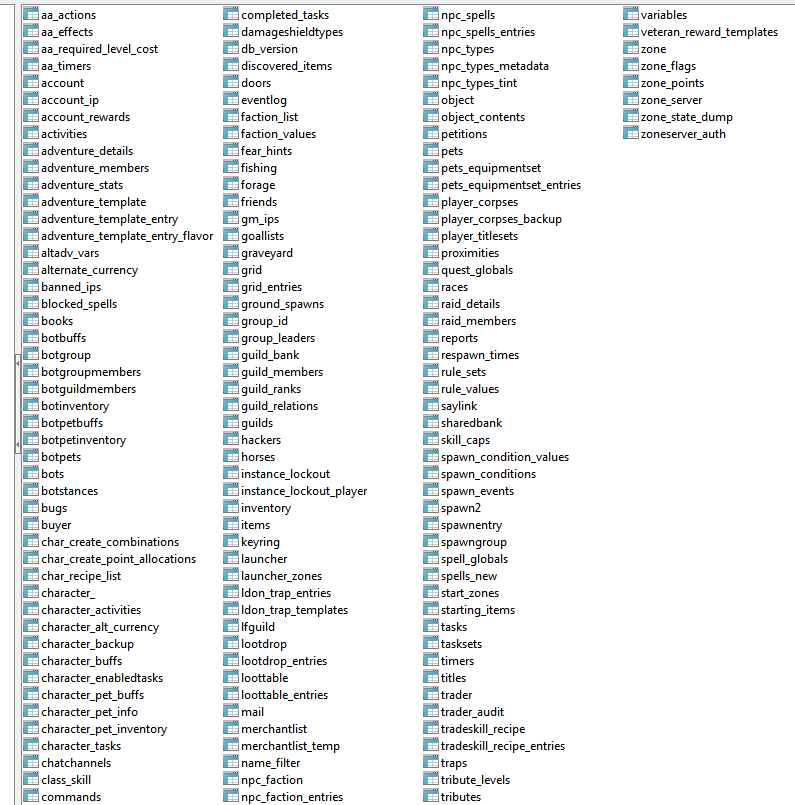
BTW: I've got a test server kinda running but have ran into an issue when trying to run it on the same box. Seems it doesn't show up with Varlyndria live.. I've changed the EQemu config to reflect on test and everything. Any suggestions I might have missed?
EDIT: Nevermind.. can't run two EQemu servers on one IP.. I don't have a test server than yet. |

05-10-2012, 02:33 PM
|
 |
Demi-God
|
|
Join Date: Nov 2007
Posts: 2,175
|
|
Quote:
Originally Posted by Drakiyth

Failed. Guilds are still broken even after those two major things.
|
So is your bot stance working ? You said guilds are still broken but never said if bots were ?
You really need to look through your logs. Normally if something that critical is not working your logs will offer a huge clue.
And yes, the table lfguild is there from that screenshot you posted. |
| Thread Tools |
|
|
| Display Modes |
 Hybrid Mode Hybrid Mode
|
 Posting Rules
Posting Rules
|
You may not post new threads
You may not post replies
You may not post attachments
You may not edit your posts
HTML code is Off
|
|
|
All times are GMT -4. The time now is 06:12 PM.
|
|
 |
|
 |
|
|
|
 |
|
 |
|
 |

















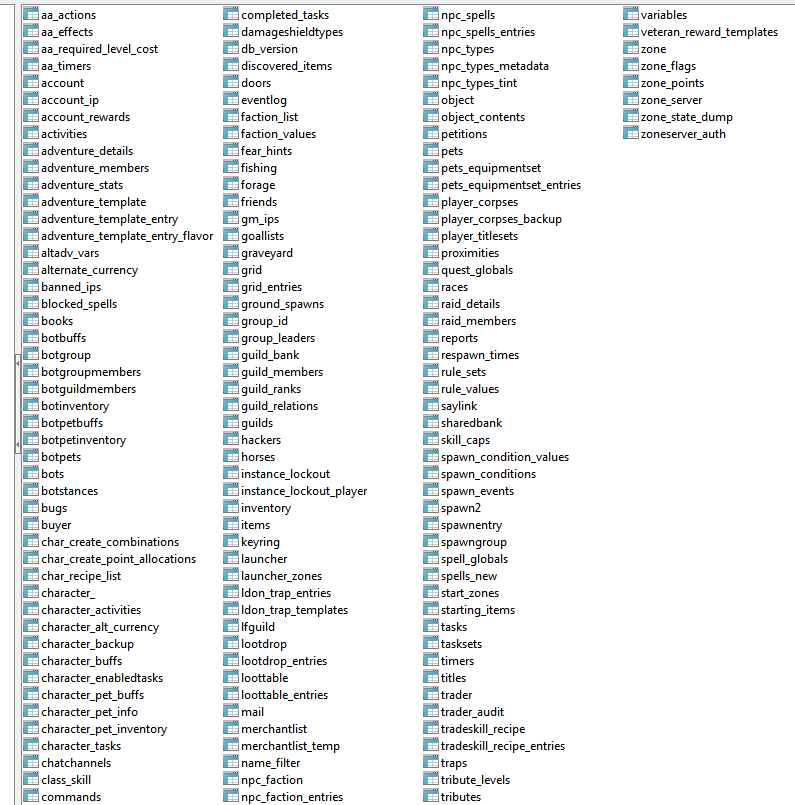




 Hybrid Mode
Hybrid Mode
