Having the zone value as 6 is fine too, that number is how many dynamic zones it will create. If you are just playing by yourself or with a couple of friends on a lan then 5 or 6 dynamic zones is fine.
How did you create your PEQ database? Did you download the peq-ykesha-release file and source load_system.sql? If so it should have created 'items' and populated it with 62000+ rows. I suggest you recreate your database for starters.
Do you have anything in 'account' in your database? If not you need to set this up as well.
Code:
INSERT INTO account (name,STATUS, minilogin_ip) VALUES('LOGIN',250,'IP OF COMPUTER');
Replace LOGIN with the login name you want and IP OF COMPUTER with your IP which from your previous post was 161.109.232.159 (this assumes you will be playing from the computer the server is running on).
If you didnt find 'account' then you need to first source in load_empty_users.sql from the peq-ykesha-release download.
Also in 'variables' you should have a LoginType which should have the value Minilogin. If you have nothing in 'variables' run this:
Code:
INSERT INTO VARIABLES (varname, value, information) VALUES ('LoginType', 'Minilogin', 'Set this to Minilogin or Public :)');














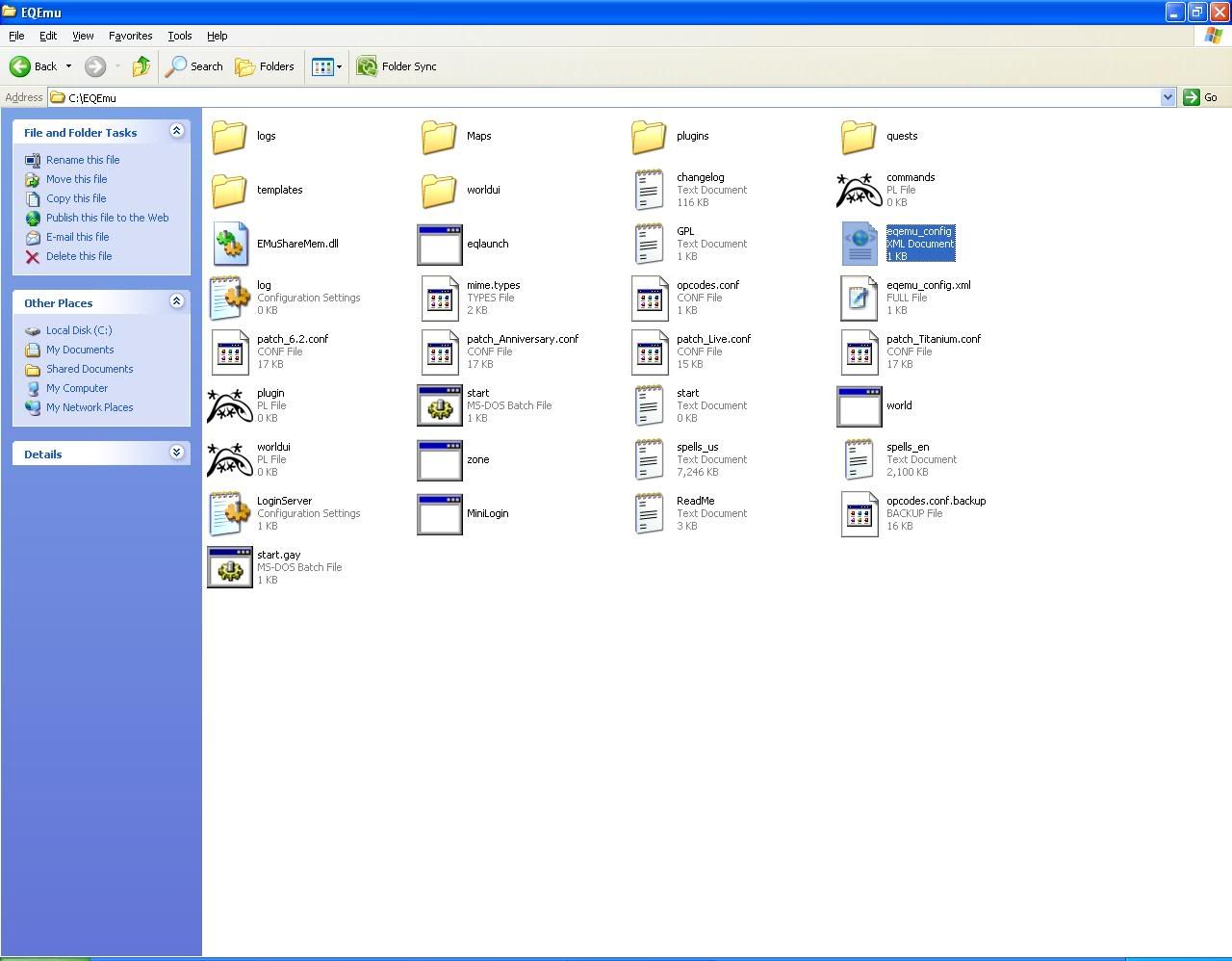
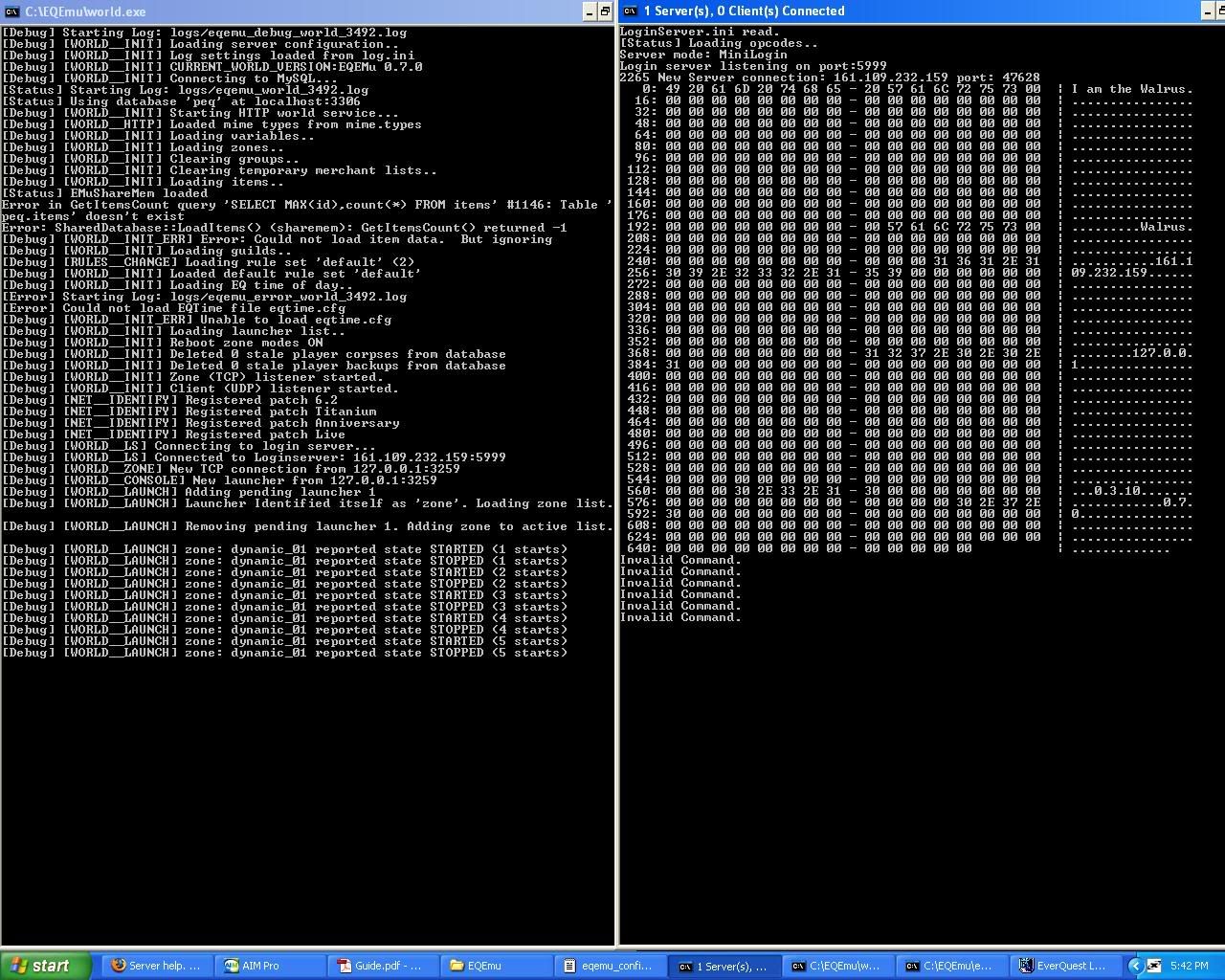
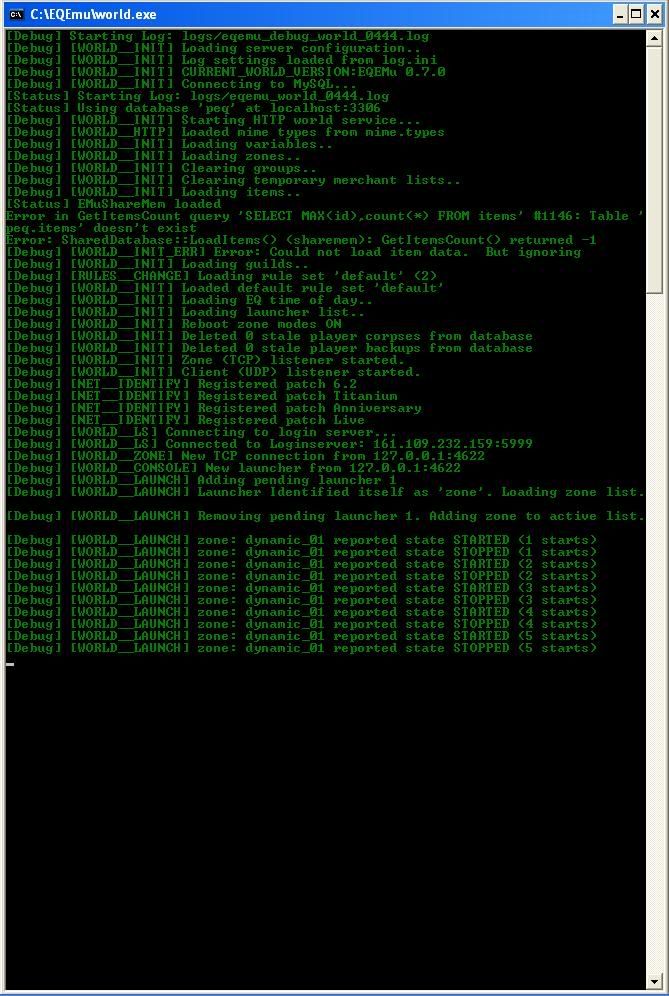
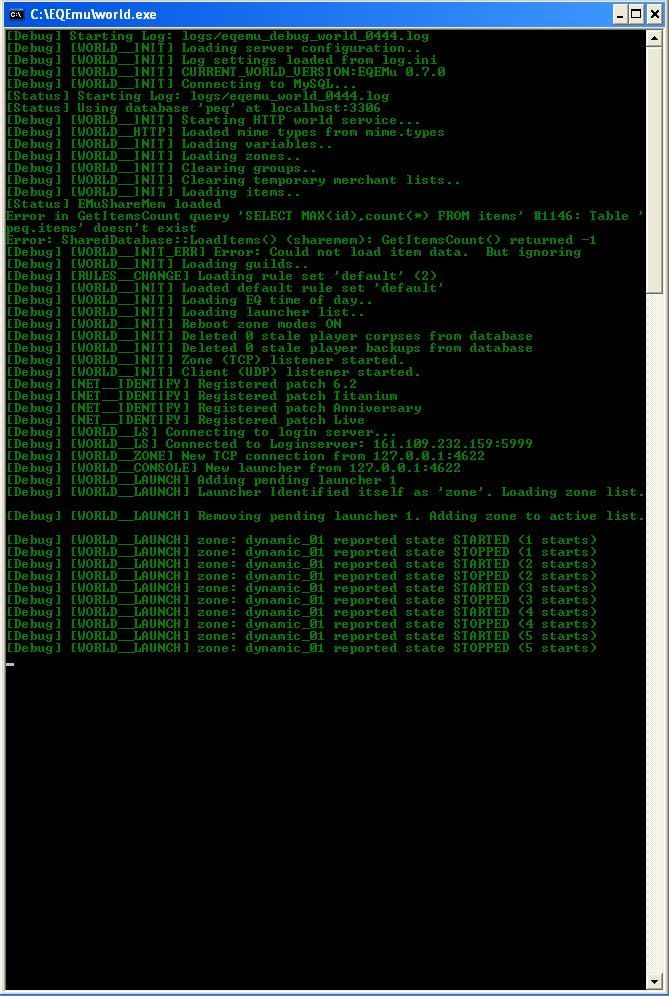
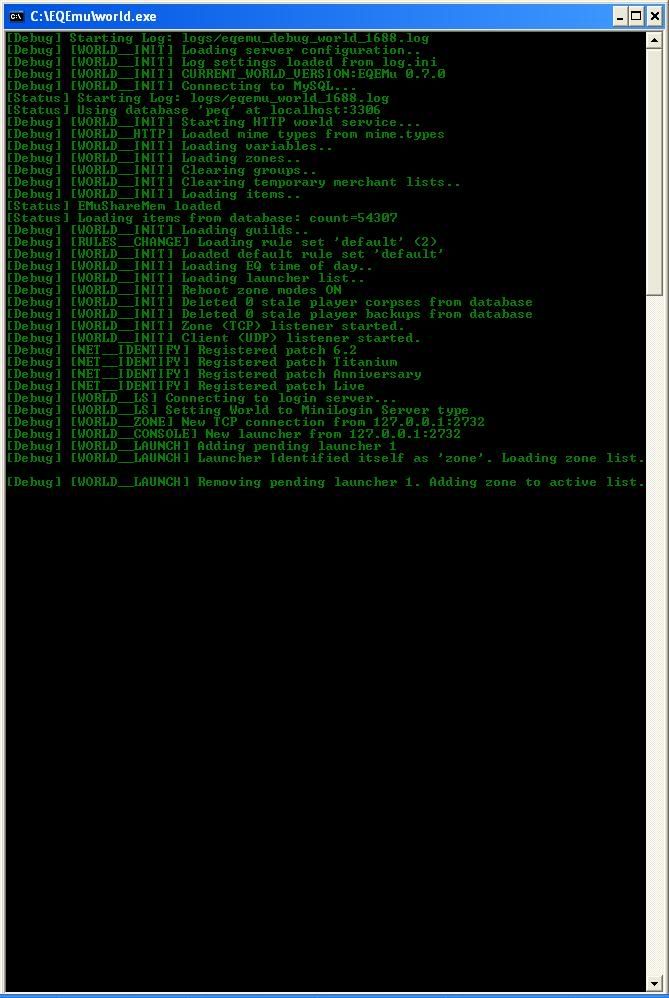
 Linear Mode
Linear Mode

