Quote:
Originally Posted by TravDood

Also, I still have no idea what to do with the EQEmu-0.7.0-1123. Could it have anything to do with that?
|
If you're only going to play on another server you can throw those files away, those are to host your own server.
The unpatched Titanium client is really a POS, but it's the best we have to work with... The fact that you can't easily change video settings in Everquest untill you're in game is another oversight by the original developers

Take a look at the eqclient.ini file in the everquest directory. There should be some lines in there about resolution, windowed mode, things like that. It should be pretty easy to figure if it's out of whack. Report back with what you find.
















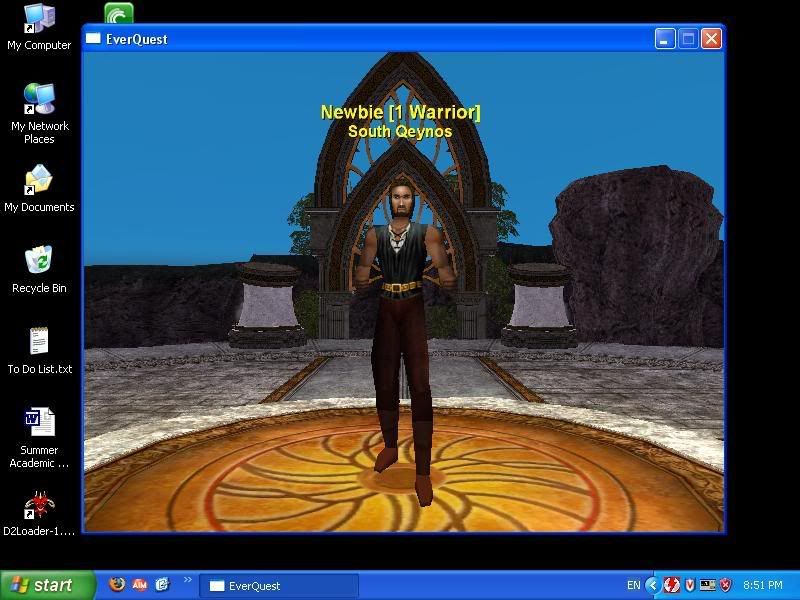
 Linear Mode
Linear Mode

