keep it simple and sweet c0ncrete
kolamer using minilogin.exe
edit loginserver.ini change
loginport=5998
ServerPort=5998
edit eqemu_config.xml put the username and password of mysql
<!-- Loginserver information. -->
<port>5998</port>
<account>xxxxxxxxxx</account>
<password>xxxxxxxxx</password>
<!-- Sets the shared key used by zone/launcher to connect to world -->
<key>xxxxxxxxxxx</key> check mysql database under variables at the bottom of the list
ZSPassword xxxxxxxxxxxx put that as your key.
edit opcodes.conf
Code:
#Login opcodes
OP_SessionReady=0x0001
OP_Login=0x0002
OP_ServerListRequest=0x0004
OP_PlayEverquestRequest=0x000d
OP_PlayEverquestResponse=0x0021
OP_ChatMessage=0x0016
OP_LoginAccepted=0x0017
OP_ServerListResponse=0x0018
OP_Poll=0x0029
OP_EnterChat=0x000f
OP_PollResponse=0x0011
don't forget to match EQHost with the server ip address
xxx.x.x.x:5998
you would be better off changing back the ip to 127.0.0.1
after you made the changes you should be able to see the server now in offline mode using minilogin.exe














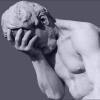



 Linear Mode
Linear Mode

