



 |
 |
 |
|||||||||||||||||||||||||||||||||||||||||||||||||||||||||||||||||||||||||||||||||||||||||||||||||||||||||||||||||||||||||||||||||||||||||||||||||||||||||||||||||||||||||||||||||||||||||||||||||||||||
«
Previous Thread
|
Next Thread
»
All times are GMT -4. The time now is 03:19 AM.
|
|||||||||||||||||||||||||||||||||||||||||||||||||||||||||||||||||||||||||||||||||||||||||||||||||||||||||||||||||||||||||||||||||||||||||||||||||||||||||||||||||||||||||||||||||||||||||||||||||||||||||


|
Everquest is a registered trademark of Daybreak Game Company LLC.
EQEmulator is not associated or affiliated in any way with Daybreak Game Company LLC. Except where otherwise noted, this site is licensed under a Creative Commons License. |
Powered by vBulletin®, Copyright ©2000 - 2026, Jelsoft Enterprises Ltd.
Template by Bluepearl Design and vBulletin Templates - Ver3.3 |





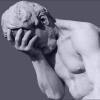
 Linear Mode
Linear Mode

